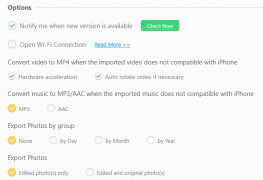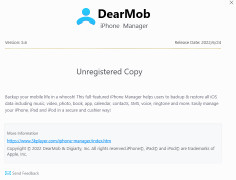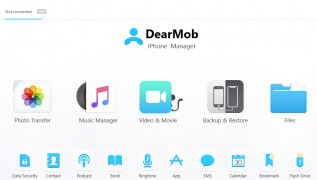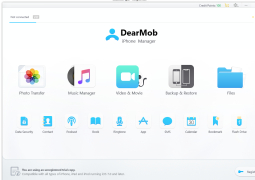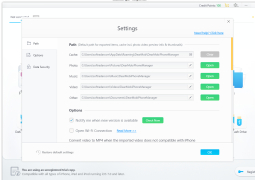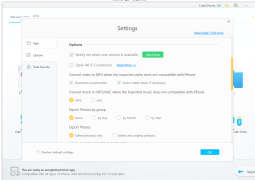Operating system: Windows
Publisher: DearMob, Inc.
Release : DearMob iPhone Manager 2.0
Antivirus check: passed
DearMob iPhone Manager for Windows is a type of software that's made backing up data from any apple products easy on thousands of people! You can transfer things like media, contacts, SMS messages, photos, and videos of those cute little grandkids and also your playlists! This is perfect for people who have a hard time understanding how to work Icloud and Itunes. It works with Windows 10, Windows 8, and Windows 7. It does not matter what format your files are in! It can handle HEIC, JPEG, GIF, MP4, MP3, and AAC.
- It comes with a two-way sync feature that allows you to manage your Apple features on your Windows desktop or laptop, and you can also manage your desktop files on your phone or tablet while you are on the go.
- Photo Ibook converter [to preview and convert files from your Apple product to the windows operating system. It can convert files such as HIEC and EPUB to make it compatible with Windows.
- Import and export files from your Apple device to the Windows operating system such as your contacts, SMS messages, photo library, videos, playlists, apps, and music.
- You can transfer pictures by album or individually. It also gives you the option of keeping or deleting the originals off of your phone.
- Transfer bookmarks from safari to your internet browser (or vice versa)
- It will allow you to install non-app store apps onto your phone without jailbreaking the phone itself.
- Secure your IOS backups by using an encrypted password so that no one else can use or view the backups that you have made.
- Will convert live photos to JPG files to make sure that they can still be viewed on your Windows desktop or laptop.
- Will be available for a free trial without you having to commit to paying if you want to try out before buying.
- Manages both your calendar and contact books effectively and quickly using the same software.
If you are tired of dealing with the difficulty of Itunes and are looking for something simpler yet effective, DearMob is one of the best software formatting programs that you can use. Everything built into one app and can format any file for you automatically. Give it a try with their free trial with no commitment necessary! If you like how it operates, tell your family and tell your friends! Make someone else's life a little bit more simple with DearMob!
DearMob iPhone Manager simplifies data backup and transfer from Apple devices, making file management hassle-free.
- Must have a USB connection for data transfer
- Support for file formats like HEIC, JPEG, GIF, MP4, MP3, AAC
- Ability to handle two-way sync feature
PROS
Supports encryption for increased security.
User-friendly interface with multiple features.
CONS
Might have occasional connection issues.
Premium features come with a cost.