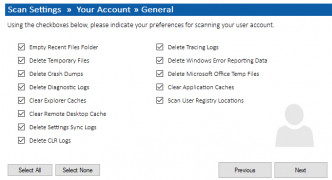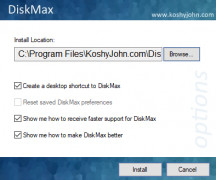Operating system: Windows
Publisher: Koshy John
Release : DiskMax 6.02
Antivirus check: passed
DiskMax for Windows is a powerful disk cleanup tool that is recommended for both experienced and inexperienced users.
It can clean up those remaining junk files from installed and uninstalled applications, clear user history, cookies, and thumbnail caches. Having problems rearranging files? No problem. DiskMax is here for you. You will reorder them in no time. If you want to remove registry entries from Most Recent Used List, then this is the software you have been looking for.
In each cleaning stage, the user will be guided step-by-step with what is about to be removed and alerts the user if there will be a significant loss (such as clearing a password).
DiskMax even goes further than cleaning caches and cookies. You are given the option to clear windows error reporting logs, temporary internet files, all on a simple, user-friendly interface. You no longer have to go deep into a computer to search for and delete each junk file or history one by one. You can also set up an automatic cleanup like clearing the recycle bin (regularly), which lets your PC have more space capacity with ease.
DiskMax can read your hard disk to remove files with the following file extensions: .tmp, .dmp, .chk, .wbk, .gid, .bak, .chk, .old, .prv and .swp (for advanced users only).
As the utility cleans up the user's PC, the system becomes clean, and there is a boost in Windows performance.
See below for the operating systems that DiskMax for Windows supports.
Just download and use it once, you'll totally notice that the computer will run smoothly like a brand new PC. Try it and see for yourself!
Clean up system history, caches, temporary files and much moreFeatures:
- Easy step-to-step guide.
- Cleans debugging info, internet logs, DLL caches, repair information, help center caches, logs, and windows update roll-back files.
- Automatic task functions.
- Powerful history cleaner for increased privacy protection.
License: Freeware
Requirements: Windows XP, Windows Vista, Windows 7, Windows 8, Windows 10
PROS
User-friendly interface with detailed scanning options.
Incorporates system backup and restore points.
CONS
Complex interface for beginners.
No option to recover deleted files.