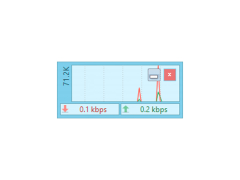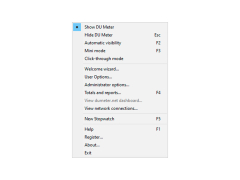DU Meter
Mobile network software that monitors usage and traffic of cellphones
The Meter DU is a network activity monitor for your computer. It provides the possibility to create real-time schedules of Internet traffic consumption, as well as to create reports and notifications based on the amount of received or transmitted data.
Have you ever wondered why some downloads take a long time, or why the mail program stops in the middle of the mailing process? Is this program hanging or just downloading an email with a large attachment? The Meter DU will give you answers to this and many other questions and will also alert you to dangerous or suspicious network activity. Keeping track of your internet connection activity will help you understand what's really going on. In addition, the program is perfect for managers and parents.
The main benefit of using DU Meter is it allows real-time monitoring and control of internet traffic consumption, ensuring efficient network usage.
If you have teenage children, or if you own a small business, you probably already know how difficult it is to enforce the rules for using an Internet connection, but to ensure the privacy of the employee or child is inviolable. If you install the Meter DUs on your child's or employee's computer, you can configure it to receive weekly notifications about the traffic consumed or to set up instant notifications when traffic exceeds the set limit. The program will also inform you if someone violates the established rules, for example, when using BitTorrent clients for distribution of movies and music. Starting from version 5, the program is able to independently block access to the Internet in case of violation of one of the rules.
- display the traffic consumption in a simple form or in the form of graphs;
- advanced logging of traffic consumption in the ability to export to HTML and XLS formats;
- control over downloading from the Internet and uploading to servers;
- works with all types of Internet connections: ADSL, dial-up, Ethernet, any cable and cellular modems and so on;
- Compatible with all current versions of Windows, from Windows XP to Windows 7;
- minimal PC resource consumption and easy installation and setup; does not change system files;
- advanced display setting functions.
PROS
Offers comprehensive usage reports.
User-friendly and intuitive interface.
CONS
Could be more user-friendly.
No support for Mac or Linux.