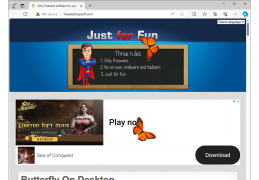Butterfly on Desktop
by Drive Software Company
Butterfly on Desktop is a fun and interactive software that allows users to create realistic butterflies on their desktop.
Operating system: Windows
Publisher: Drive Software Company
Antivirus check: passed
Butterfly on Desktop
Butterfly on Desktop is a fun, interactive and educational application that allows children to explore and learn about the world of butterflies. With its beautiful graphics and easy-to-use interface, Butterfly on Desktop provides an engaging and entertaining experience that encourages children to explore the world of butterflies.
• Interactive 3D environment: Children can explore a 3D environment populated with animated butterflies, flowers, and other elements that make up a typical butterfly habitat.
• Interactive puzzles: The application includes a variety of fun and educational interactive puzzles. These puzzles help children learn about the different parts of a butterfly, such as its wings and antennae, as well as the different colors and patterns of different species of butterflies.
• Educational activities: Butterfly on Desktop includes a variety of activities that teach children about the anatomy of a butterfly, the life cycle of a butterfly, and the different species of butterflies.
• Fun facts: With the help of Butterfly on Desktop, children can learn fun facts about butterflies, such as the fact that some species of butterfly can taste with their feet!
• Butterfly life cycle: Children can explore a realistic simulation of the butterfly life cycle, from egg to caterpillar to butterfly.
• Butterfly encyclopedia: The application includes an encyclopedia with detailed information about different species of butterflies, including their appearance, behavior, and the places they can be found.
• Butterfly quiz: Children can test their knowledge of butterflies with a fun and interactive quiz.
• Customizable backgrounds: Children can customize the look of their desktop by selecting different backgrounds featuring butterflies and other elements from the 3D environment.
• Printable coloring pages: Children can print out coloring pages featuring butterflies and other elements from the 3D environment.
• Save and share: Children can save their creations and share them with friends and family.
• No ads: Butterfly on Desktop is free from annoying ads.
• Available in multiple languages: The application is available in multiple languages, including English, Spanish, French, German, Italian, and Chinese.
Butterfly on Desktop is a fun, interactive and educational application that allows children to explore and learn about the world of butterflies. With its beautiful graphics and easy-to-use interface, Butterfly on Desktop provides an engaging and entertaining experience that encourages children to explore the world of butterflies.
Adding a Butterfly on Desktop provides a visually appealing and calming atmosphere to the workspace.Features:
• Interactive 3D environment: Children can explore a 3D environment populated with animated butterflies, flowers, and other elements that make up a typical butterfly habitat.
• Interactive puzzles: The application includes a variety of fun and educational interactive puzzles. These puzzles help children learn about the different parts of a butterfly, such as its wings and antennae, as well as the different colors and patterns of different species of butterflies.
• Educational activities: Butterfly on Desktop includes a variety of activities that teach children about the anatomy of a butterfly, the life cycle of a butterfly, and the different species of butterflies.
• Fun facts: With the help of Butterfly on Desktop, children can learn fun facts about butterflies, such as the fact that some species of butterfly can taste with their feet!
• Butterfly life cycle: Children can explore a realistic simulation of the butterfly life cycle, from egg to caterpillar to butterfly.
• Butterfly encyclopedia: The application includes an encyclopedia with detailed information about different species of butterflies, including their appearance, behavior, and the places they can be found.
• Butterfly quiz: Children can test their knowledge of butterflies with a fun and interactive quiz.
• Customizable backgrounds: Children can customize the look of their desktop by selecting different backgrounds featuring butterflies and other elements from the 3D environment.
• Printable coloring pages: Children can print out coloring pages featuring butterflies and other elements from the 3D environment.
• Save and share: Children can save their creations and share them with friends and family.
• No ads: Butterfly on Desktop is free from annoying ads.
• Available in multiple languages: The application is available in multiple languages, including English, Spanish, French, German, Italian, and Chinese.
1. Operating System: Windows 10, 8.1, 8, 7, Vista, XP
2. Processor: Intel Pentium 4 or higher
3. Memory: 1GB RAM
4. Hard Disk: 200MB free hard disk space
5. Graphics: DirectX 9 compatible graphics card
6. Sound: DirectX 9 compatible sound card
7. Internet: Internet connection for activation and updates
2. Processor: Intel Pentium 4 or higher
3. Memory: 1GB RAM
4. Hard Disk: 200MB free hard disk space
5. Graphics: DirectX 9 compatible graphics card
6. Sound: DirectX 9 compatible sound card
7. Internet: Internet connection for activation and updates
PROS
Adds a fun, whimsical touch to your desktop environment.
Limited system resources use, doesn't slow down your computer.
Realistically animated butterflies enhance visual experience.
Limited system resources use, doesn't slow down your computer.
Realistically animated butterflies enhance visual experience.
CONS
Limited customization options for butterfly species and behaviors.
Might distract from important desktop notifications.
May consume more system resources than expected.
Might distract from important desktop notifications.
May consume more system resources than expected.
Caleb
The Butterfly enhances computer desktops by adding butterflies that freely flutter around. Once installed, you'll see butterflies with realistic wings on your screen. You can interact with them by clicking to make them take off land or change direction. You have the option to customize settings such as the number of butterflies, their size, speed and even choose butterfly species to display. This program brings a visually appealing touch to your desktop. It is perfect for those who appreciate nature themed screensavers and decorations. Furthermore Butterfly on Desktop is designed to be lightweight. It won't burden your system resources. It's completely safe to download and use on Windows operating systems without any effects or advanced customization options, beyond the settings mentioned earlier.
Fri, Feb 9, 2024
Alfie T*****j
I recently started using Butterfly on Desktop and I'm quite impressed. The software is intuitive and easy to use. It has an extensive range of features and I appreciate the variety of customisation options available. I find the synchronized bookmark feature particularly helpful for quickly accessing my favourite websites. The built-in security features are also excellent, providing peace of mind when I'm browsing. The user interface is modern and attractive, making it easy to navigate. Performance-wise, it runs smoothly, even when I have multiple tabs open. The only thing I don't particularly like is the lack of support for zoom. Overall, Butterfly on Desktop is an excellent choice for anyone looking for a reliable and secure browser.
Archie Sellar
Butterfly on Desktop is a great software for creating beautiful and interactive desktop backgrounds. I have been using it for some time and have been impressed by its selection of images, which are easy to select and customize. The HD quality of the images has also been great. The user interface is also easy to use and navigate. I did find that the software sometimes struggles to keep up when making changes.
Oliver Y*****h
Riley T.
This software is designed to provide users with a butterfly that flies around their desktop. It includes a variety of butterfly species and allows customization of the butterfly's size, color and behavior. The butterfly can be programmed to land on specific icons and move around or disappear when clicked. Users can also choose a background image for their desktop and adjust the frequency of the butterfly's appearance. Overall, this software provides a fun and unique way to personalize a computer desktop.
Ross M********y
The Butterfly on Desktop software adds a lively touch to your desktop with its realistic butterfly animation.
Alfie Barentine
Butterfly on Desktop software is a virtual butterfly that flutters around on your computer screen.
Jayden
This program effortlessly brings whimsical and interactive butterflies to your computer screen.
Archie
Fun, interactive, highly realistic butterfly simulation.