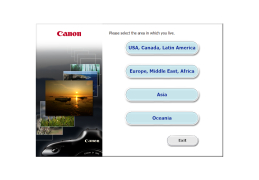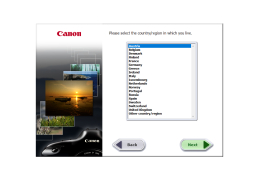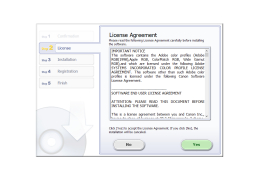Canon manufactures both professional and amateur cameras. And for her SLR cameras from the EOS series, she developed the EOS Utility, which provides great opportunities for interaction between the computer and the camera.
The whole set of functions that are needed to exchange computer and camera information is presented in this program. Uploading a photo to your computer with the EOS Utility is very easy and convenient. The utility works quickly and without braking. For EOS Digital cameras, remote shooting is possible, controlled by a computer. This function is provided by the remote control sensor that is installed in the camera. All camera parameters at the moment are also displayed on your computer. You can adjust shutter speed, aperture, white balance, etc. at any time. By taking RAW images, you can upload them to the editor directly from the camera, saving you time. JPEG images can also be sent directly to the program for processing. Now this utility works on both Windows and MAC. Updates for the EOS Utility are available on the official Canon website.
The main benefit of using EOS Utility is the ability to remotely control and adjust camera settings, enabling efficient computer-camera interaction.
- EOS camera support;
- uploading photos to a computer;
- Setting up the camera functions;
- Managing the shooting process;
- Upload photos directly to the editors.
PROS
Offers remote shooting feature with excellent control capabilities.
Facilitates hassle-free image transfer and camera settings management.
CONS
Requires connection to Canon camera for full features.
Difficult for beginners to navigate and use.
Luke
EOS Utility is a software that comes with Canon cameras, designed to enhance the cameras capabilities. This photography tool provides a range of features, such as downloading and displaying images, shooting and controlling various camera settings.
Sat, Feb 10, 2024