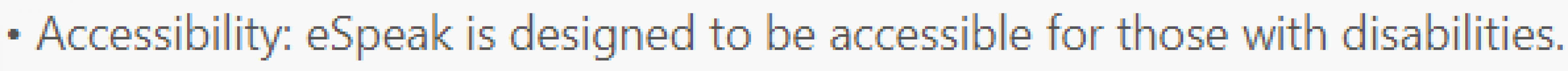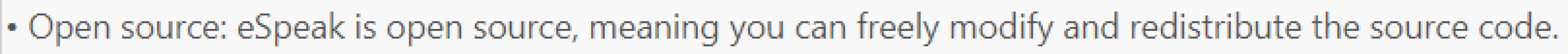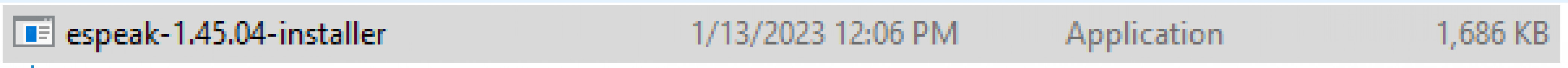eSpeak
by Jonathan Duddington
eSpeak is a compact open source software speech synthesizer for English and other languages.
Operating system: Windows
Publisher: Jonathan Duddington
Release : eSpeak 1.45.04
Antivirus check: passed
eSpeak is a text-to-speech software designed to convert text into a natural sounding voice. It is a compact open source software which is available for Windows, Mac, and Linux. It is a useful tool for those who are visually impaired or for those who need to convert text into speech for a variety of purposes such as education, research, and accessibility.
• Supports a variety of languages: eSpeak supports a variety of languages, including English, Spanish, French, German, Dutch, Polish, Portuguese, Russian, and Chinese.
• High quality sound: eSpeak produces high quality sound with minimal processing time, meaning it can read out text quickly and accurately with no pauses.
• Open source: eSpeak is open source, meaning you can freely modify and redistribute the source code.
• Easy to use: eSpeak is incredibly easy to use and can be set up quickly.
• Low cost: eSpeak is a cost effective solution and is much cheaper than commercial text-to-speech software.
• Compatible with many applications: eSpeak can be used with a variety of applications, including Adobe Reader, PDF Reader, and Wordpress.
• Unicode support: eSpeak supports Unicode, meaning it can read out a wide range of characters, including accents, symbols and international characters.
• Command line support: eSpeak can be used from the command line, making it useful for automation and scripting.
• Multiple voices: eSpeak supports multiple voices, allowing you to choose the voice that best suits your needs.
• Flexible output options: eSpeak allows you to choose from a variety of output formats, including WAV, MP3, and Ogg Vorbis.
• Speech synthesis: eSpeak supports a variety of speech synthesis techniques, including formant synthesis and concatenative synthesis.
• Cross platform support: eSpeak is available for Windows, Mac, and Linux, making it a great choice for cross platform projects.
• Customizable: eSpeak is highly customizable, allowing you to adjust the pitch, speed, volume, and pronunciation.
• Small memory footprint: eSpeak is a compact program and requires minimal system resources.
• Accessibility: eSpeak is designed to be accessible for those with disabilities.
• Free: eSpeak is free and open source, meaning you can use it for free.
eSpeak is a free text-to-speech software that can be used to generate speech from text for various languages.Features:
• Supports a variety of languages: eSpeak supports a variety of languages, including English, Spanish, French, German, Dutch, Polish, Portuguese, Russian, and Chinese.
• High quality sound: eSpeak produces high quality sound with minimal processing time, meaning it can read out text quickly and accurately with no pauses.
• Open source: eSpeak is open source, meaning you can freely modify and redistribute the source code.
• Easy to use: eSpeak is incredibly easy to use and can be set up quickly.
• Low cost: eSpeak is a cost effective solution and is much cheaper than commercial text-to-speech software.
• Compatible with many applications: eSpeak can be used with a variety of applications, including Adobe Reader, PDF Reader, and Wordpress.
• Unicode support: eSpeak supports Unicode, meaning it can read out a wide range of characters, including accents, symbols and international characters.
• Command line support: eSpeak can be used from the command line, making it useful for automation and scripting.
• Multiple voices: eSpeak supports multiple voices, allowing you to choose the voice that best suits your needs.
• Flexible output options: eSpeak allows you to choose from a variety of output formats, including WAV, MP3, and Ogg Vorbis.
• Speech synthesis: eSpeak supports a variety of speech synthesis techniques, including formant synthesis and concatenative synthesis.
• Cross platform support: eSpeak is available for Windows, Mac, and Linux, making it a great choice for cross platform projects.
• Customizable: eSpeak is highly customizable, allowing you to adjust the pitch, speed, volume, and pronunciation.
• Small memory footprint: eSpeak is a compact program and requires minimal system resources.
• Accessibility: eSpeak is designed to be accessible for those with disabilities.
• Free: eSpeak is free and open source, meaning you can use it for free.
eSpeak is a computer software program that uses text-to-speech synthesis to convert text into spoken words. It is available for free and is supported on multiple platforms.
Minimum System Requirements:
* Operating system: Windows 98/ME/2000/XP/Vista/7/8/10, Mac OS X, Linux, BSD, Solaris, and more
* Processor: Pentium-class or better
* Memory: 64 MB RAM
* Storage: 10 MB of disk space
Additional Requirements:
* An audio output device such as speakers or headphones
* An internet connection for downloading eSpeak (if necessary)
* A text editor for creating text files to be converted to speech
* A web browser for accessing the eSpeak documentation
Minimum System Requirements:
* Operating system: Windows 98/ME/2000/XP/Vista/7/8/10, Mac OS X, Linux, BSD, Solaris, and more
* Processor: Pentium-class or better
* Memory: 64 MB RAM
* Storage: 10 MB of disk space
Additional Requirements:
* An audio output device such as speakers or headphones
* An internet connection for downloading eSpeak (if necessary)
* A text editor for creating text files to be converted to speech
* A web browser for accessing the eSpeak documentation
PROS
Supports multiple languages, making it versatile and adaptable.
Lightweight, efficient and easy to use.
Offers customizable speech rates and pitches.
Lightweight, efficient and easy to use.
Offers customizable speech rates and pitches.
CONS
Voice output can sound robotic and unintuitive.
Limited control over voice modulation and speed.
Lacks advanced features compared to other text-to-speech tools.
Limited control over voice modulation and speed.
Lacks advanced features compared to other text-to-speech tools.
Dylan O.
I have used the eSpeak software for text-to-speech conversion and have found it quite useful. It is highly customizable and allows you to modify the tone and speed of the generated audio. It is also very fast and easy to use. The sound quality is quite good, although it does sound a bit robotic. The software is also free, which is a great bonus. I find that it works best with short snippets of text, although it can handle longer passages as well. Overall it is a great tool for text-to-speech conversion.
Blair H.
1. eSpeak software has an easy-to-use interface and intuitive navigation.
2. The documentation provided is comprehensive and helpful.
3. The speech generated by eSpeak is clear and high-quality.
4. There are a wide variety of voices and accents to choose from.
5. The software is free to use and open source.
Lucas Rosella
eSpeak is a great softwre for text-to-speech conversion. I've used it many times and found it really easy to use and it works really well.
Andrew Rogerson
It is a useful text-to-speech application with an impressive range of voices and languages.
Caleb Liff
This software is a text-to-speech synthesizer that allows users to convert written text into spoken words. It supports a wide range of languages, and users can choose from several voice options. It also offers various settings to adjust the speed, volume, and pronunciation of the generated speech. Additionally, it can save the output as a WAV or MP3 file, making it useful for creating voiceovers or audio files for videos.
Michael Dybevik
eSpeak software is a free and open-source text-to-speech program that can produce synthetic speech in multiple languages and voices.
Jake
Versatile, customizable text-to-speech tool. Supports numerous languages. Basic interface, robotic voice output.
Kai
Synthetic, multilingual, customizable voice output.