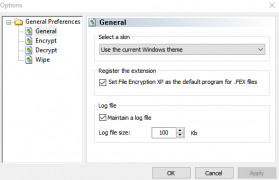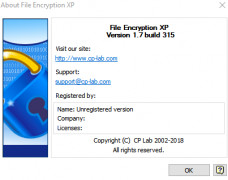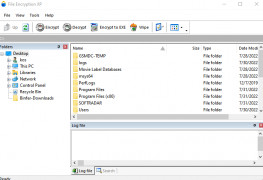Operating system: Windows
Publisher: Pavlo Matviienko
Release : File Encryption XP 1.7.333
Antivirus check: passed
File Encryption XP is an ideal solution for users looking to deal with and wipe their files with ease, and by being secure. It allows users to create the files that extract themselves and are encrypted and so no users can access it even if they have the file. It has featured such as this built-in and others such as a secure file eraser. This file eraser is completely secure and thorough, meaning that it wipes files out without a trace and is ideal for cleaning up a drive.
File Encryption XP also allows the user to add different programs and shortcuts to the popup menu in order to make encryption and other tasks easy and seamless. It uses a powerful algorithm to ensure that operations performed are secure and that files are kept securely. It also allows the user to make securing files easy and without hassle.
File Encryption XP allows the user to execute any file or program perfectly and without hassle. It also gets rid of the original file that is not secure once it has been encrypted successfully. Its all-in-one utility makes it very diverse and versatile. It is encompassing of many features in a single place and ensures that user security and file privacy is always preserved. Once your files have been wiped completely, there is no trace, and so this is ideal for users such as those looking to wipe a drive and get rid of the storage, taking up too much space. It is very useful and convenient. This program should be looked into and tried by all users looking to evaluate their storage and perhaps even bump up the security on their device, and specific files and data. It is very reliable and a good security option to keep files safe and locked away.
Encrypt user files and data, wipe entire drive clean without a trace of contentsFeatures:
- Encryption of files
- Wipes drive clean without a trace
- Powerful algorithm to rid contents
- Self-extracting encrypted files
- Simple and elegant interface
Free hard disk space: 20MB or more
RAM: 1GB or higher
PROS
Offers password protection for additional security.
Simple, user-friendly interface suitable for beginners.
CONS
No version available for MacOS or Linux.
Doesn't support larger file encryption.