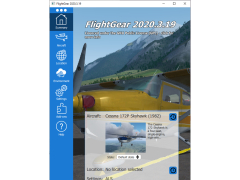FlightGear
Software designed to provide flight simulations using 3D modeling CAD software
The FlightGear application is a non-commercial free flight simulator project. The project has been in existence since 1997 and its goal is to create an aircraft simulator for use in absolutely any purpose. The application is cross-platform (compatible with Windows/Linux/MacOS and Free BSD). The program uses SimGear game engine. The project is characterized by a fully open source program that allows anyone to make changes to its structure and text. Although there is an impression that the participants are writing the program code only for the sake of writing it - at the moment FlightGear is a large-scale simulator of control of 425 aircraft models. The application includes FlightGear World Scenary files that contain information about the characteristics and locations of modern airfields on the Earth's surface.
For convenience, the mouse, keyboard and joystick controls are implemented. The application will run on any PC that supports the OpenGL graphics library. Multiplayer mode (multiplayer) is supported. The application is not a full-fledged computer game with the plot and goals of the passage. Nevertheless, the project implements a very high quality aircraft control simulator close to reality. FlightGear may interest not only fans of virtual flight simulators, but also experienced software developers. Anyone can make changes to the program code, add their own models, algorithms and scripts.
FlightGear provides a highly realistic, open-source flight simulator that supports a wide range of aircraft models.
- a realistic aircraft simulator;
- reliable models of 425 aircraft;
- a detailed map of the Earth's airfields;
- the open source code of the program;
- is supported by Windows/Linux/MacOS/Free BSD;
- Anyone can take part in the development of the project.
PROS
Offers highly detailed and realistic flight simulation.
Comprehensive worldwide scenery database included.
CONS
Interface may be challenging for beginners.
Limited support and updates from developers.