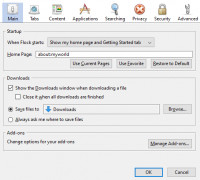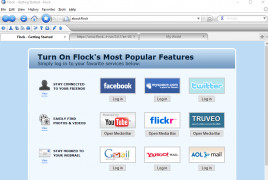Flock
A messaging tool that helps improve communication and collaboration on your team
Operating system: Windows
Publisher: Flock
Release : Flock 2.6.1
Antivirus check: passed
If you have a business and need your team to be on the same page, then Flock is the tool for you. Flock helps bring everyone on your team together so your business can function as a cohesive unit. Through channels that you can customize for your business and a team directory that displays everyone's names and profiles, you can quickly initiate instant communications with anyone. Video calls are also easy to make on Flock. If you've ever worked with a remote team, you know how important screen sharing is to troubleshoot issues, and Flock has that feature built directly into the tool. One-click is all it takes to show someone what you're looking at or reading on your screen. The tool also offers a very effective search tool, so you can mine Flock for anything that your teammates have shared on Flock, whether that's a file, a document, a hyperlink, or a text message. Flock also provides a full suite of tools that will make your business more collaborative, including applications like Polls (so you can assess popular opinion on your team), Note Sharing (so you can brainstorm ideas as a team), Reminders (so you can help yourself stay on track with team deadlines and goals), and Shared To-Dos (so your team can effectively manage projects as a unit, marking due dates and rearranging tasks based on the level of priority). One of the coolest features that Flock offers is Voice Notes, which allows you to speak your ideas and express them in real-time.
Moreover, you will have the ability to bring the tools that you love into Flock. As a Flock user, you will be able to integrate Asana, Twitter, Google Drive, Todoist, and over 50 other integrations with just a single click. This means you won't have to toggle between tools or log in and out of other tools while getting your work done with Flock. Overall, if your business has been struggling due to lags in communication, then you should definitely check out Flock. With Flock, there's no excuse for missing messages or not receiving information that's critical to your business. Flock acts as a central business hub so that people can meet deadlines and make progress they need to help your business succeed. I highly recommend Flock because its layout is clean, its interface is intuitive, and the solutions that it provides to companies are so necessary.
Features:
Enables real-time communication to help make your business more productive!
- Video conferencing to enable face to face meetings
- Channel messaging to share ideas and files
- Voice notes so you can speak what's on your mind and share those thoughts with your team
- Integrated search so you can quickly locate files, documents, messages, and more in Flock
- File sharing so you can share presentations, documents, spreadsheets, and more
- To-Dos to help your team keep track of action items
- Polls so you can assess how your team feels about an issue
- Reminders to keep you on track with your deadlines and progress
Must support integration with third-party applications like Asana, Twitter, Google Drive
Implementation of the system that allows file sharing and search functionality
Ability to record and share voice notes
PROS
Provides a built-in task manager for optimal project management.
Integrates effectively with other popular business tools and applications.
CONS
Lacks advanced project management features.
No offline mode available.