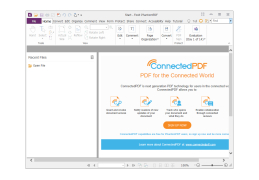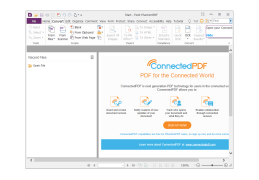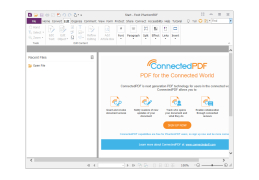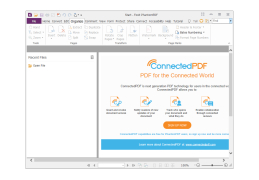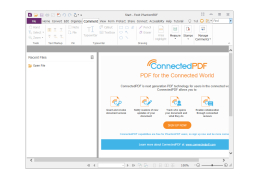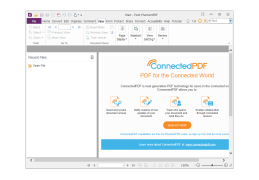Foxit PhantomPDF Business (Foxit Software Company) is a professional software solution for creating PDF files. Besides the main function, the utility has a lot of additional features, such as encryption, conversion and built-in PDF Editor. The program boasts an intuitive interface that allows you to perform the necessary actions literally "on the go". Foxit PhantomPDF Business has the ability to add several files to the list and convert them to PDF simultaneously. The utility also "knows how" to add and remove pages in the document, change the orientation of the page and much more.
The application includes a built-in text editor that allows you to insert text, images and graphical objects. A password can be set on all documents to prevent unauthorized access.
Foxit PhantomPDF Business offers comprehensive PDF creation, editing, and protection features with an intuitive interface for efficient workflow.
- High performance - the application runs up to 3 times faster than similar programs;
- Create PDF files with a single click
- Advanced PDF Editor (allows you to modify page content, delete, rotate, copy and paste text, images and graphics);
- Optimize PDF documents to reduce file size;
- allows you to achieve a high degree of compression of scanned documents.
PROS
Supports multiple file formats for conversion.
Comes with a user-friendly, intuitive interface.
CONS
Can be slow when handling large files.
Lacks macOS and Linux versions.
Blake
Foxit Software Company offers a software solution called Foxit PhantomPDF Business. This software is specifically designed for creating PDF files and comes with features like; encryption, conversion and an in-built PDF editor. Users praise its interface that allows execution of various actions. Notable features include; the ability to convert files into PDF simultaneously manipulate document pages and incorporate text, images and graphical objects using the built in text editor. The application prioritizes document security by enabling password protection. It is known for its performance running up to three times faster than programs and providing one click PDF creation. The software also includes; PDF editing ,tools, file size optimization options and efficient compression for documents to enhance its overall functionality. While Foxit PhantomPDF Business has strengths it does have some limitations, for instance, compared to PDF software options in the market its editing capabilities are relatively restricted. It may also exhibit performance when handling files. Additionally, users on macOS and Linux platforms might find it inconvenient as the software does not offer versions with those operating systems. Despite these drawbacks, other users appreciate the editing features provided by this software along with its organizing capabilities and robust security measures. Furthermore, they value its support for converting file formats while appreciating how all these features are presented through a user intuitive interface.
Fri, Jan 19, 2024