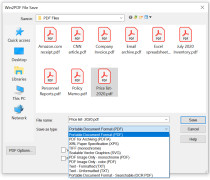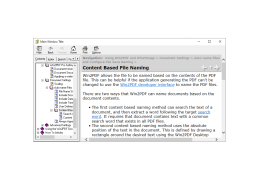Win2PDF
Allows you to drag and drop files to create a PDF
Operating system: Windows
Publisher: Dane Prairie Systems LLC
Release : Win2PDF 10.0.98
Antivirus check: passed
Win2PDF is a program for generating PDF files from any Windows applications. Win2PDF installs a virtual printer in the system, which allows you to "print" documents into PDF format. Not only can you create PDF documents, but also PDF/A, XPS, TIFF and SVG files. It is also possible to combine several PDF files into one document. The program is able to integrate with e-mail clients supporting MAPI (Outlook Express, Outlook, etc.) and automatically create e-mails with attached PDF files. Win2PDF works with virtually any Windows application, including those written in Visual Basic, and can run on both 32- and 64-bit systems.
Win2PDF allows users to easily create PDF files from any Windows applications, enabling efficient document sharing and preservation.
- Generate PDF files based on documents created in virtually any Windows application;
- Combine multiple PDF files into one document.
PROS
Offers high quality PDF conversion.
User-friendly interface makes navigation easy.
CONS
No OCR capabilities for scanning documents.
Interface is not user-friendly.