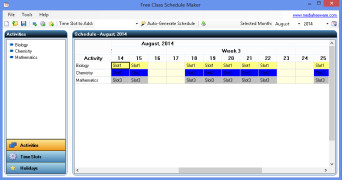Free Class Schedule Maker
by Media Freeware
Class Schedule Maker is a free, easy-to-use software program that helps users quickly and easily create class schedules.
Operating system: Windows
Publisher: Media Freeware
Release : Free Class Schedule Maker 1.0
Antivirus check: passed
Class Schedule Maker software is an easy to use program that helps students and teachers create and manage their class schedules. With the help of this software, users can create a schedule that is tailored to their needs and preferences, and can easily modify it as their needs change.
Class Schedule Maker software has a wide range of features that make it a valuable tool for managing class schedules. It can create weekly and monthly schedules, and it automatically updates the schedule when changes are made. It also allows users to add notes and reminders to the schedule, and to set up alarms for tasks or events. The software also has an integrated calendar and a calendar view that makes it easy to review upcoming events and tasks.
Users can also add classes, teachers, and students to the schedule, and assign them a specific time. This feature makes the software ideal for classrooms with multiple teachers and students. It also allows users to create multiple schedules for different classes, or for different groups of students.
The software also has a "timetable view" feature that allows users to quickly view their schedule and make changes as needed. This feature makes it easy to keep track of classes and other tasks. It also allows users to save and share their schedules with others, making it an ideal tool for teachers and students who need to collaborate on a class schedule.
Class Schedule Maker software also includes a library of templates that can be used to create custom schedules. It also includes a "timetable editor" that allows users to customize their schedules. This feature makes it easy to create a unique schedule that meets the needs of each student or teacher.
Overall, Class Schedule Maker software is an easy to use and powerful tool for creating and managing class schedules. It has a range of features that make it easy to create and modify schedules, as well as to share them with others. It is an ideal tool for teachers and students who need a way to track and manage their class schedules.
Class Schedule Maker software has a wide range of features that make it a valuable tool for managing class schedules. It can create weekly and monthly schedules, and it automatically updates the schedule when changes are made. It also allows users to add notes and reminders to the schedule, and to set up alarms for tasks or events. The software also has an integrated calendar and a calendar view that makes it easy to review upcoming events and tasks.
Users can also add classes, teachers, and students to the schedule, and assign them a specific time. This feature makes the software ideal for classrooms with multiple teachers and students. It also allows users to create multiple schedules for different classes, or for different groups of students.
The software also has a "timetable view" feature that allows users to quickly view their schedule and make changes as needed. This feature makes it easy to keep track of classes and other tasks. It also allows users to save and share their schedules with others, making it an ideal tool for teachers and students who need to collaborate on a class schedule.
Class Schedule Maker software also includes a library of templates that can be used to create custom schedules. It also includes a "timetable editor" that allows users to customize their schedules. This feature makes it easy to create a unique schedule that meets the needs of each student or teacher.
Overall, Class Schedule Maker software is an easy to use and powerful tool for creating and managing class schedules. It has a range of features that make it easy to create and modify schedules, as well as to share them with others. It is an ideal tool for teachers and students who need a way to track and manage their class schedules.
Free Class Schedule Maker software allows users to easily and quickly create customized class schedules with minimal effort.
This software should be compatable with Windows 7 or later and Mac OS 10.11 or later. It should be able to store and organise class schedules for a variety of subject areas. It should also have the abillity to export and import schedules in a range of formats, such as .pdf and .csv. The software should be intuitive and easy to use, with an eye-catching and modern interface. It should be able to create multiple schedules with drag and drop functionality, as well as having the abillity to add notes, attachments and reminders to each class. The software should also have a built-in calendar for easy scheduling. Finally, the software should have a minimum hardware requirment of 2GB RAM and an Intel Core i3 or higher processor.
PROS
Easy to use with a user-friendly interface.
Provides customizable class scheduling options.
Zero cost, enhancing accessibility for all users.
Provides customizable class scheduling options.
Zero cost, enhancing accessibility for all users.
CONS
Limited customization options for class schedules.
No option for multi-user collaboration.
Occasional bugs and software crashes.
No option for multi-user collaboration.
Occasional bugs and software crashes.
Ewan Doel
I found Free Class Schedule Maker softwre to be really useful and helpful in helping me organize my scedule, however the interfance was a bit difficult to navitage at first.
Arran Y.
The Free Class Schedule Maker software is quite intuitive and user-friendly, with a few glitches here and there, but overal it does the job quite well!