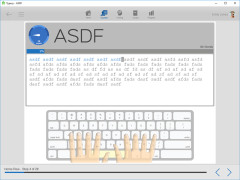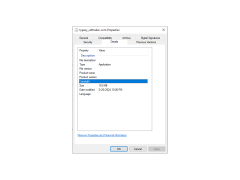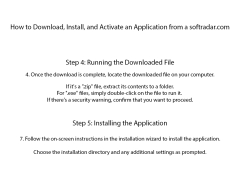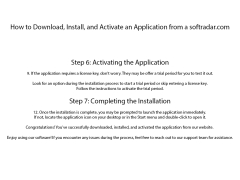Typesy
by eReflect Software
Typesy is an easy-to-use typing tutor and keyboarding skills improvement program for all ages.
Operating system: Windows
Publisher: eReflect Software
Release : Typesy 2016.0.2
Antivirus check: passed
Typesy is an innovative software program designed to help users learn how to type accurately and effectively. It offers everything required to teach users how to type more quickly and correctly.
The program includes hundreds of interactive tutorials with videos and type-along lessons. It also offers a variety of practice exercises to help users become familiar with the keyboard. Typesy offers users the opportunity to customize their learning experience, with the ability to set their own typing speed goals and adjust the difficulty level of the exercises.
Typesy offers a number of features that make it effective and engaging. Its interactive lessons and exercises provide users with the opportunity to learn the basic keys on the keyboard, as well as the more advanced techniques used for typing quickly and accurately. The program also provides a variety of typing tests and games to help users stay motivated and improve their skills.
Typesy also offers users the ability to record their progress and track their typing speed. It offers detailed statistics to help users identify their strengths and weaknesses, as well as the ability to set a target speed and compare their progress.
The program also includes a number of features designed to help users stay focused and motivated. It offers users the ability to record their own audio and video tutorials, as well as the ability to create their own typing challenges.
Typesy is a comprehensive program that offers all the tools necessary to help users become proficient typists. It offers interactive tutorials, practice exercises, and typing tests, as well as the ability to set and track goals and record progress. Its variety of features make it an effective and engaging way to learn how to type quickly and accurately.
The program includes hundreds of interactive tutorials with videos and type-along lessons. It also offers a variety of practice exercises to help users become familiar with the keyboard. Typesy offers users the opportunity to customize their learning experience, with the ability to set their own typing speed goals and adjust the difficulty level of the exercises.
Typesy offers a number of features that make it effective and engaging. Its interactive lessons and exercises provide users with the opportunity to learn the basic keys on the keyboard, as well as the more advanced techniques used for typing quickly and accurately. The program also provides a variety of typing tests and games to help users stay motivated and improve their skills.
Typesy also offers users the ability to record their progress and track their typing speed. It offers detailed statistics to help users identify their strengths and weaknesses, as well as the ability to set a target speed and compare their progress.
The program also includes a number of features designed to help users stay focused and motivated. It offers users the ability to record their own audio and video tutorials, as well as the ability to create their own typing challenges.
Typesy is a comprehensive program that offers all the tools necessary to help users become proficient typists. It offers interactive tutorials, practice exercises, and typing tests, as well as the ability to set and track goals and record progress. Its variety of features make it an effective and engaging way to learn how to type quickly and accurately.
Typesy software helps users improve their typing speed, accuracy, and overall typing skills.
Typesy software requires that users have a computer with a Windows or Mac operating sysytem, at least 500MB of hard disk space, and 1GB of RAM. The software also requires a web browser and an active interent connection.
PROS
Offers personalized learning plans based on individual skills and needs.
Features video tutorials, interactive games, and exercises to improve typing skills.
Accessible from multiple devices, enabling learning anywhere and anytime.
Features video tutorials, interactive games, and exercises to improve typing skills.
Accessible from multiple devices, enabling learning anywhere and anytime.
CONS
High price point compared to other touch typing softwares.
Does not offer detailed analytics for individual progress.
Limited support for non-English typists.
Does not offer detailed analytics for individual progress.
Limited support for non-English typists.
Harris Dyett
Typesy is an intereting software for improving your typing skills, however I found it a bit clumsy to use and the features seem a bit outdatd.
Adam S.
Typesy is a touch typing software that offers interactive typing lessons to improve typing speed and accuracy. It features personalized training based on the user's progress and level, and includes video tutorials, games, and practice exercises. The software also includes a virtual keyboard and supports multiple languages. It is suitable for individuals and schools looking to improve typing skills.
Euan K.
Typesy software is a comprehensive typing program that offers a variety of features and activities to improve typing skills.
Cooper
Efficient, easy to use, interactive typing lessons.
Oscar
Efficient, user-friendly typing tutor.
Rory
This innovative software is designed to help users learn to type with accuracy and efficiency. It offers everything needed to learn to type faster and correctly. This program contains hundreds of interactive tutorials with videos and lessons to follow. It also offers a variety of practical exercises to familiarize users with the keyboard. It offers the ability to personalize their learning by setting their own typing speed goals and adjusting the difficulty level of the exercises. It also includes functions that allow users to track their progress and typing speed. In addition to providing detailed statistics to identify strengths and weaknesses, it also allows setting a target speed and comparing progress. To maintain motivation, it offers the option to record one's own audio and video tutorials and create one's own typing challenges.