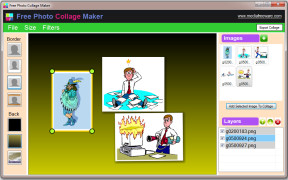Free Photo Collage Maker
by Viscom Software
Free Photo Collage Maker is a free program that allows users to quickly and easily create beautiful photo collages from their existing photos.
Operating system: Windows
Publisher: Viscom Software
Release : Free Photo Collage Maker 1.0
Antivirus check: passed
Photo Collage Maker is an easy-to-use and intuitive software that allows users to create stunning photo collages in no time. This powerful tool provides a wide range of features and functions to help you create a unique and personalised collage for any occasion.
With Photo Collage Maker, you can quickly and easily create a range of beautiful collages from your photos. Whether you want to make a special birthday card for a friend or a unique poster for your home or office, this software gives you the tools you need to make it happen.
The software is packed with features to make creating your collage a breeze. You can easily import photos from your computer, Facebook, or even dropbox. Once you have your photos in the software, you can add different effects, frames, and text to create a unique look.
The software also comes with a variety of pre-made collage templates so you don't have to start from scratch. You can choose from many different styles and shapes to create the perfect collage for your needs.
You can also customize the size and shape of your collage and save it in a variety of popular file formats, such as JPG, PNG, BMP, and TIFF. If you're feeling extra creative, you can also export your collage to Photoshop or add a unique watermark for extra protection.
Once you're finished with your collage, you can share it directly to social media, or print it out and hang it on your wall. With Photo Collage Maker, you can create a unique and stunning collage in just a few steps - no design experience needed!
So what are you waiting for? Download Photo Collage Maker today and start creating beautiful collages with ease!
With Photo Collage Maker, you can quickly and easily create a range of beautiful collages from your photos. Whether you want to make a special birthday card for a friend or a unique poster for your home or office, this software gives you the tools you need to make it happen.
The software is packed with features to make creating your collage a breeze. You can easily import photos from your computer, Facebook, or even dropbox. Once you have your photos in the software, you can add different effects, frames, and text to create a unique look.
The software also comes with a variety of pre-made collage templates so you don't have to start from scratch. You can choose from many different styles and shapes to create the perfect collage for your needs.
You can also customize the size and shape of your collage and save it in a variety of popular file formats, such as JPG, PNG, BMP, and TIFF. If you're feeling extra creative, you can also export your collage to Photoshop or add a unique watermark for extra protection.
Once you're finished with your collage, you can share it directly to social media, or print it out and hang it on your wall. With Photo Collage Maker, you can create a unique and stunning collage in just a few steps - no design experience needed!
So what are you waiting for? Download Photo Collage Maker today and start creating beautiful collages with ease!
The Free Photo Collage Maker software allows users to quickly and easily create eye-catching photo collages from their existing images.
Minimum Requirments:
- Opperating System: Windows 7, 8, 10, or Mac OS X 10.6 or higher
- CPU: Intel core i3 or AMD equivalent
- RAM: 2GB
- HDD: 300MB free disk space
- Display: 1024 x 768 resoluton or higher
- Graphic card: GeForce 9400GT or higher, ATI Radeon HD 2400 or higher
- Internet Connection: Broadband interne connetcion
- Opperating System: Windows 7, 8, 10, or Mac OS X 10.6 or higher
- CPU: Intel core i3 or AMD equivalent
- RAM: 2GB
- HDD: 300MB free disk space
- Display: 1024 x 768 resoluton or higher
- Graphic card: GeForce 9400GT or higher, ATI Radeon HD 2400 or higher
- Internet Connection: Broadband interne connetcion
PROS
Easy to use with intuitive interface.
Offers numerous customizable templates.
Supports high-resolution image export.
Offers numerous customizable templates.
Supports high-resolution image export.
CONS
Limited templates compared to other collage makers.
No advanced editing tools included.
Exports only in low-resolution formats.
No advanced editing tools included.
Exports only in low-resolution formats.
Andrew Densman
I used Free Photo Collage Maker sofware and I was surprised how easy it was to create beautifull collage - it was a great experence!
Alexander A.
This softwre is really helpful for making quick and easy photo collages, though I wish it had more features to customise the design - it's defintiely worth a try!
Max Z********w
Free Photo Collage Maker is a software that allows users to create photo collages easily and for free. It offers a variety of templates, layouts, and backgrounds to choose from, as well as the ability to customize the size and orientation of the collage. Users can add text, stickers, and frames to their collages, as well as adjust the color and brightness of the photos. The software also allows users to save their collages in various formats and share them on social media platforms.
Liam E******e
Free Photo Collage Maker software is a user-friendly tool that allows users to easily create collages from their photos.
Jayden
Intuitive interface, wide variety of templates.
Dylan
Intuitive, fun, creative tool.