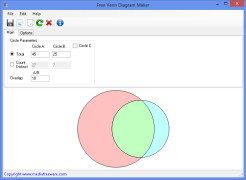Free Venn Diagram Maker
by Media Freeware
Venn Diagram Maker is a free online tool for creating and customizing professional-looking Venn diagrams in minutes.
Operating system: Windows
Publisher: Media Freeware
Release : Free Venn Diagram Maker 1.0
Antivirus check: passed
Venn Diagram Maker is an easy to use, intuitive software package that enables users to create professional-looking Venn diagrams in a matter of minutes. With its user-friendly interface, it's suitable for both amateur and professional users alike.
1. Easily create Venn diagrams with a few clicks.
2. Choose from a wide range of colors, fonts and shapes to customize your diagrams.
3. Save diagrams for easy sharing and distribution.
4. Create diagrams with up to four circles.
5. Print or export your diagrams in a variety of file formats including JPEG, PNG and PDF.
6. Use the advanced search feature to quickly find a diagram that meets your requirements.
7. Create diagrams from data sets in a variety of formats including Excel, CSV and SQL.
8. Customize your diagrams with labels, arrows, and other graphics.
9. Utilize the library of pre-made templates to create diagrams quickly.
10. Add images, text boxes and other elements to your diagrams with the drag-and-drop editor.
Venn Diagram Maker is an incredibly powerful tool that can be used to quickly and easily create professional-looking and informative Venn diagrams. With its intuitive user interface and wide variety of features, it's perfect for both amateur and professional users. Whether you're a student needing to quickly create a Venn diagram for an assignment, or a professional looking to create sophisticated diagrams for presentations and documents, Venn Diagram Maker has got you covered. Try it today and see how it can help you create the perfect diagrams for your needs.
Venn Diagram Maker software allows users to quickly and easily create professional-looking diagrams for presentations, reports and more.Features:
1. Easily create Venn diagrams with a few clicks.
2. Choose from a wide range of colors, fonts and shapes to customize your diagrams.
3. Save diagrams for easy sharing and distribution.
4. Create diagrams with up to four circles.
5. Print or export your diagrams in a variety of file formats including JPEG, PNG and PDF.
6. Use the advanced search feature to quickly find a diagram that meets your requirements.
7. Create diagrams from data sets in a variety of formats including Excel, CSV and SQL.
8. Customize your diagrams with labels, arrows, and other graphics.
9. Utilize the library of pre-made templates to create diagrams quickly.
10. Add images, text boxes and other elements to your diagrams with the drag-and-drop editor.
Venn Diagram Maker is an incredibly powerful tool that can be used to quickly and easily create professional-looking and informative Venn diagrams. With its intuitive user interface and wide variety of features, it's perfect for both amateur and professional users. Whether you're a student needing to quickly create a Venn diagram for an assignment, or a professional looking to create sophisticated diagrams for presentations and documents, Venn Diagram Maker has got you covered. Try it today and see how it can help you create the perfect diagrams for your needs.
System Requiremnts
Operating System: Microsoft Windows XP/Vista/7/8/10
Processor: Pentium 4 or higher
Memory: 512 MB RAM (Minimum)
Hard Disk: 150 MB Free Disk Space
Display: 1024x768 or higher screen resolution
.NET Framework 3.5 or higher
Internet connection (for registration and updates)
Operating System: Microsoft Windows XP/Vista/7/8/10
Processor: Pentium 4 or higher
Memory: 512 MB RAM (Minimum)
Hard Disk: 150 MB Free Disk Space
Display: 1024x768 or higher screen resolution
.NET Framework 3.5 or higher
Internet connection (for registration and updates)
PROS
Easy to use with a user-friendly interface.
Offers a range of customizable features.
Allows for quick export and sharing of diagrams.
Offers a range of customizable features.
Allows for quick export and sharing of diagrams.
CONS
Limited customization options for colors and fonts.
Cannot save diagrams directly to cloud storage.
No option for collaborative editing of diagrams.
Cannot save diagrams directly to cloud storage.
No option for collaborative editing of diagrams.
Aaron X.
I found Free Venn Diagram Maker to be really easy to use and it saved me lots of time compared to drawing the diagrams by hand!
Noah Dudak
Connor G*********i
The Free Venn Diagram Maker software provides a user-friendly interface for creating Venn diagrams quickly and easily, with a variety of customization options available.
Jay E.
The Free Venn Diagram Maker software provides an easy-to-use interface for creating visually appealing diagrams.
Harrison
Easy to use, customizable, visually appealing diagrams.
David
Intuitive, user-friendly, versatile design options.
Logan
Makes intersection chart easily. Great for school projects.