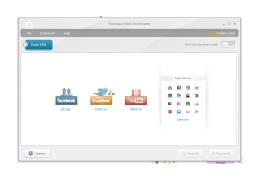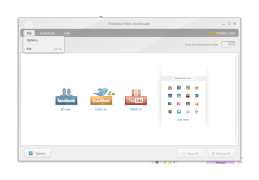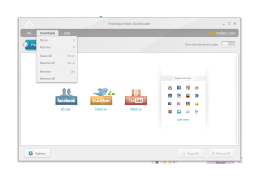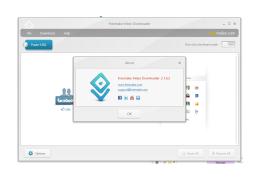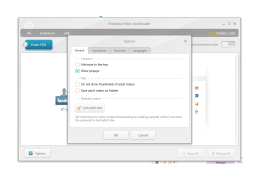Freemake Video Downloader
A software which aids in downloading and saving videos from over ten thousands sites
Operating system: Windows
Publisher: Freemake
Release : Freemake Video Downloader 2.1.6.2
Antivirus check: passed
Freemake Video Downloader is a multifunctional application for downloading videos from websites. It allows you to download videos from social networks, video hosting and other services that do not provide any other way to download files. The application uses the well-known technology of multithreaded file uploading with their division into fragments and downloading in parts. This allows the program to quickly upload even large video files with Full HD or 4K quality, as well as the ability to upload up to 500 clips simultaneously.
Freemake Video Downloader can download files either individually or in batch mode. This can be useful if the user needs to download a playlist or an entire channel on a video hosting site, as well as all published videos on a social networking page. Before downloading the file, the user can choose the desired format (mp4, avi, wmv, 3gp, webm, etc.) and quality (240p, 360p, 480p, 720p, 1080p, 4K) in which the video will be saved. In addition, the manager allows you to manage your current downloads: active downloads can be cancelled, suspended, resumed, and the download speed for each download can be adjusted and priorities can be set for the downloads to be completed first.
Freemake Video Downloader allows quick, simultaneous downloads of high-quality videos from numerous online platforms.
In addition to saving the downloaded files in their original formats, Freemake Video Downloader allows you to convert videos to other formats without losing quality. Supported video conversion to AVI, FLV, MKV, 3GP, etc., as well as formats for mobile devices: iPod, iPhone, PSP, Android. In addition, the application has the function of extracting the audio track from the video files and then saving it to the MP3 format. You can save the finished files to your computer's hard drive, publish them to social media services on the Internet, or upload them to cloud storage, such as Dropbox, Google Drive, or OneDrive.
Processor: 1 GHz or higher
RAM: 1 GB or more
.NET Framework 4.5 or later
PROS
Can convert videos to different formats during download.
Offers a user-friendly interface for easy navigation.
CONS
Limited functionality in the free version.
Pop-up ads can be intrusive.