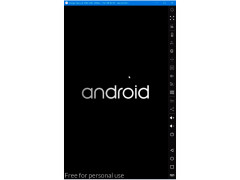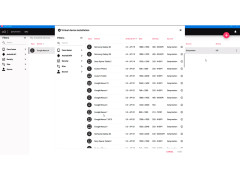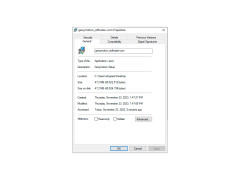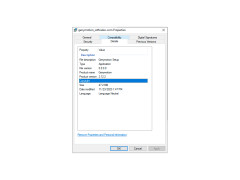GenyMotion (for Windows) is an excellent VirtualBox based Android emulator available for download to Windows. This Android emulator is easy to use the tool by Android app developers to test and debug their products in a safe and clean looking virtual environment. It is available to download for various versions of Windows and is available in English, Polish, Chinese, Japanese, French, Spanish, and German.GenyMotion is favored by the most mobile app testers due to its simple yet handy user interface. It is absolutely free for personal download and use. Genymothion has great performance, thanks to its x86 architecture. The User interface is very easy to navigate and is equally intuitive. After the VM is chosen, Genymotion efficiently downloads and deploys automatically, for each virtual device, all the important and essential configuration files that are necessary. This means all that the user is needed to do is a few mouse actions. It comes with a sidebar filled with a plethora of offerings and the ability to manually search for options. The sidebar also allows the testing camera, GPS and the battery. Genymotion allows users to use their computer trackpads to scroll. Users do not have an option to create a virtual device from the ground up. The user has to select a base rather allowing him/her to construct everything from a single screen to what is required. A virtual box engine is needed to be installed before running Genymotion
Features:
- Various versions of Android are available
- Ability to imitate the features/qualities of various Android devices
- Simple mouse actions are all it takes to set up the virtual environment
- Wide variety of tools and plug-ins are available to assist the App developers/testers
- Fast and Performance effective x86 architecture
Genymotion is a well-suited app for gaming and product testing, app developers will value the tools and plug-ins available. It works very well in a powerful personal computer and is a swift virtual Android VM experience.
Ability to choose various versions of Android
x86 architecture supported PC
VirtualBox engine installed
Fast and performance effective computer
PROS
Supports multiple operating systems, enhancing versatility.
Provides robust testing and debugging tools for mobile apps.
CONS
Limited features in the free version.
Occasional glitches and unexpected crashes.