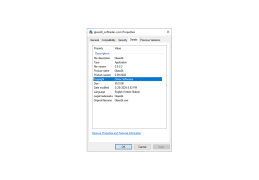Glass2k
by Chime Softwares Ltd
Glass2k is a small program which allows Windows users to make any transparent area in any window.
Glass2k is a small yet powerful program that allows the user to take full control of their Windows' transparency settings. With Glass2k, users can make any window or application on their computer semi-transparent, from the taskbar to the start menu, to web browsers and media players.
Glass2k's main feature is its ability to quickly and easily adjust the transparency of any window on a Windows computer. It offers a wide range of transparency settings, including a full opacity setting, a dimmed transparency setting, and a full transparency setting. Users can also select a custom transparency setting, where they can adjust the transparency levels of any window on their screen.
Glass2k also has a number of additional features, including the ability to make any window stay on top of other windows, a “transparency lock” feature which prevents accidental changes to window transparency settings, and a “flip transparency” feature which allows the user to switch between transparency settings with one click.
Glass2k also has a number of useful keyboard shortcuts which allow the user to quickly and easily adjust the transparency of any window on their screen. It also comes with a taskbar icon, which allows the user to quickly access the program's settings.
Glass2k is a great program for anyone who wants to customize the transparency of their windows and applications. It is easy to use and has a wide range of features and customization options. With its powerful features and flexibility, it is the perfect choice for anyone who wants to take full control of their Windows' transparency settings.
• Quickly and easily adjust the transparency of any window on a Windows computer.
• Wide range of transparency settings, including full opacity, dimmed transparency, and full transparency.
• Ability to make any window stay on top of other windows.
• “Transparency Lock” feature which prevents accidental changes to window transparency settings.
• “Flip Transparency” feature which allows the user to switch between transparency settings with one click.
• Useful keyboard shortcuts for quickly and easily adjusting the transparency of any window.
• Taskbar icon for quickly accessing the program’s settings.
• Easy to use and has a wide range of features and customization options.
• Perfect choice for anyone who wants to take full control of their Windows’ transparency settings.
Glass2k's main feature is its ability to quickly and easily adjust the transparency of any window on a Windows computer. It offers a wide range of transparency settings, including a full opacity setting, a dimmed transparency setting, and a full transparency setting. Users can also select a custom transparency setting, where they can adjust the transparency levels of any window on their screen.
Glass2k also has a number of additional features, including the ability to make any window stay on top of other windows, a “transparency lock” feature which prevents accidental changes to window transparency settings, and a “flip transparency” feature which allows the user to switch between transparency settings with one click.
Glass2k also has a number of useful keyboard shortcuts which allow the user to quickly and easily adjust the transparency of any window on their screen. It also comes with a taskbar icon, which allows the user to quickly access the program's settings.
Glass2k is a great program for anyone who wants to customize the transparency of their windows and applications. It is easy to use and has a wide range of features and customization options. With its powerful features and flexibility, it is the perfect choice for anyone who wants to take full control of their Windows' transparency settings.
Glass2k provides an easy way to adjust the transparency of any window on your desktop.Features:
• Quickly and easily adjust the transparency of any window on a Windows computer.
• Wide range of transparency settings, including full opacity, dimmed transparency, and full transparency.
• Ability to make any window stay on top of other windows.
• “Transparency Lock” feature which prevents accidental changes to window transparency settings.
• “Flip Transparency” feature which allows the user to switch between transparency settings with one click.
• Useful keyboard shortcuts for quickly and easily adjusting the transparency of any window.
• Taskbar icon for quickly accessing the program’s settings.
• Easy to use and has a wide range of features and customization options.
• Perfect choice for anyone who wants to take full control of their Windows’ transparency settings.
Glass2k is a free application that can be used on Windows 2000, Windows XP, Windows Vista, Windows 7, Windows 8, Windows 8.1 and Windows 10. It requires a minimum of 16 MB RAM and 10 MB of free hard disk space. It supports both 32-bit and 64-bit systems. There are no other special system requirements for Glass2k.
PROS
Allows easy adjustment of window transparency on your desktop.
Uses minimal system resources, maintaining computer performance.
Simple, user-friendly interface makes it accessible to everyone.
Uses minimal system resources, maintaining computer performance.
Simple, user-friendly interface makes it accessible to everyone.
CONS
Lacks updates and support for the latest operating systems.
May cause performance issues in slower computers.
The interface isn't very user-friendly.
May cause performance issues in slower computers.
The interface isn't very user-friendly.
Aiden L******k
Glass2k is an interesting software that makes it easy to control the transparency of any window on a Windows PC. It's a great way to customize your desktop and make it look more professional. The interface is quite intuitive, and I was able to get up and running quickly. It was simple to add new windows to the list and adjust the transparency levels. I found the hotkeys very useful, and could easily switch between transparency levels with one keystroke. The options are quite comprehensive, and I was able to find what I needed quickly. It's worth noting that the application uses minimal system resources.