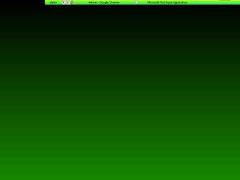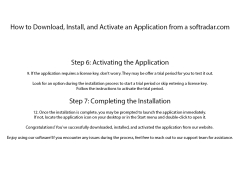bbLean
by grischka
bbLean is an open-source window manager based on Blackbox, designed to provide a simple, lightweight and highly configurable desktop environment.
Blackbox/bbLean is an open-source window manager for the Microsoft Windows operating system. It is designed to be simple, fast and lightweight while providing an aesthetically pleasing desktop environment. It is based on the Blackbox window manager for the X Window System.
User Interface:
• A customizable, skinnable, and themeable user interface
• Can be configured to display different color schemes
• Includes a library of predefined themes
• Supports Windows XP, Vista, 7, 8, 10 and Server versions
• Can be used as a stand-alone window manager or as an extension to other desktop environments
Window Management:
• Full support for multiple desktops
• Window snapping and docking
• Window transparency
• Advanced window tiling options
• Tabbed window management
• Hotkeys for window manipulation
Taskbar:
• Can display applications, windows, and desktops
• Includes an application launcher
• Taskbar supports grouping of windows
• Customizable taskbar buttons
• Supports application launches from the taskbar
Desktop Features:
• Desktop icons and wallpaper
• Desktop widgets
• Advanced wallpaper support
• Multi-monitor support
• Desktop scripting and automation
System Tray:
• Supports multiple system tray icons
• Includes a clock to display the time
• Can be used to quickly access applications
• Supports the Windows system tray protocol
Miscellaneous:
• Supports a wide range of plugins and scripts
• Provides a powerful command-line interface
• Supports multiple languages
• Supports a library of third-party themes and skins
• Low system resource footprint
• Highly configurable
• Can be used as a lightweight alternative to a full desktop environment
• Able to run on older hardware with limited resources
bbLean provides users with a clean and easy-to-use interface that reduces clutter and simplifies the taskbar.Features:
User Interface:
• A customizable, skinnable, and themeable user interface
• Can be configured to display different color schemes
• Includes a library of predefined themes
• Supports Windows XP, Vista, 7, 8, 10 and Server versions
• Can be used as a stand-alone window manager or as an extension to other desktop environments
Window Management:
• Full support for multiple desktops
• Window snapping and docking
• Window transparency
• Advanced window tiling options
• Tabbed window management
• Hotkeys for window manipulation
Taskbar:
• Can display applications, windows, and desktops
• Includes an application launcher
• Taskbar supports grouping of windows
• Customizable taskbar buttons
• Supports application launches from the taskbar
Desktop Features:
• Desktop icons and wallpaper
• Desktop widgets
• Advanced wallpaper support
• Multi-monitor support
• Desktop scripting and automation
System Tray:
• Supports multiple system tray icons
• Includes a clock to display the time
• Can be used to quickly access applications
• Supports the Windows system tray protocol
Miscellaneous:
• Supports a wide range of plugins and scripts
• Provides a powerful command-line interface
• Supports multiple languages
• Supports a library of third-party themes and skins
• Low system resource footprint
• Highly configurable
• Can be used as a lightweight alternative to a full desktop environment
• Able to run on older hardware with limited resources
1. Operating System: BBLean is compatible with Windows XP, Windows Vista, Windows 7, Windows 8, and Windows 10.
2. Processor: Intel Pentium 4 or higher.
3. Memory: 512 MB RAM or higher.
4. Hard Disk Space: 10 GB of free disk space.
5. Video Card: DirectX 9 compatible graphic card with latest drivers.
6. Network: Internet connection for downloading updates and software.
2. Processor: Intel Pentium 4 or higher.
3. Memory: 512 MB RAM or higher.
4. Hard Disk Space: 10 GB of free disk space.
5. Video Card: DirectX 9 compatible graphic card with latest drivers.
6. Network: Internet connection for downloading updates and software.
PROS
Allows full customization of the Windows desktop environment.
Consumes minimal resources, ensuring smooth performance.
Simplifies task management with tabs and workspaces.
Consumes minimal resources, ensuring smooth performance.
Simplifies task management with tabs and workspaces.
CONS
Difficult to navigate for non-technical users.
Lack of customer support.
Occasional glitches and system crashes.
Lack of customer support.
Occasional glitches and system crashes.
Thomas Darlage
I have used the bbLean software for quite some time and have found it to be a great way to keep my computer clean and organized. It’s easy to use, with an intuitive user interface. The software is lightweight, so it doesn’t take up a lot of system resources or slow down my machine. I love that it can be used to help manage startup items, as well as programs and processes running in the background. It also has a nice feature that lets you temporarily disable processes that are hogging system resources. I've had no issues whatsoever with the software, and it seems to work reliably.
Aiden I.
bbLean is a great tool for organizing and customizing your desktop, however it does require some effort to get used to the interface and navigation options.
Ryan Bentlage
bbLeam is a great peice of software for anyone looking for a lightweight and efficient window manager.
Caleb Noon
bbLean is a lightweight and customizable window manager for Windows operating system that replaces the default shell. It focuses on providing a minimalistic and efficient user interface, allowing users to customize their desktop environment with various plugins and themes. Some of its main features include window snapping, hotkeys, virtual desktops, and customizable menus. It also supports multiple monitors and has low resource usage, making it a popular choice for users seeking a simple and efficient alternative to the default Windows shell.
Thomas X.
bbLean is a lightweight and customizable window manager for Windows operating system.
Ollie
Customizable, lightweight, efficient for older Windows systems.
Mason
Customizable, lightweight, efficient interface management.