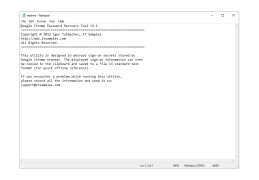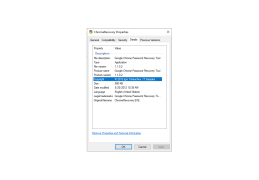Google Chrome Password Recovery Tool is a program for recovering authorization data saved by Google Chrome browser. Logins and passwords from different accounts on different sites that have been saved in your browser can be restored using this program. The utility is a separate application. The program does not require installation.
The main benefit of using Google Chrome Password Recovery software is that it allows users to effortlessly recover saved passwords from Google Chrome.
Operating system: Windows XP/Vista/7/8/10.
Free disk space: At least 50 MB.
Must have Google Chrome browser installed.
Free disk space: At least 50 MB.
Must have Google Chrome browser installed.
PROS
Recovers forgotten or lost passwords swiftly.
Supports multi-language functionality.
Guarantees secure, confidential password recovery.
Supports multi-language functionality.
Guarantees secure, confidential password recovery.
CONS
May not recover all passwords depending on complexity.
Inaccessible without admin privileges.
Potentially exposes sensitive data to malware.
Inaccessible without admin privileges.
Potentially exposes sensitive data to malware.
Max
Google Chrome has a utility for recovering lost or forgotten passwords that finds any password that has been saved in your browser. It does it by decrypting the code stored in the browser. You don't have to install it, you just find the executable called ChromeRecovery.exe and run it. It's freeware so you can copy it and share it if you want to.