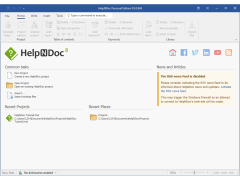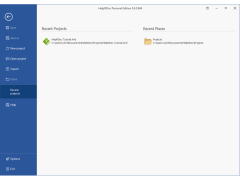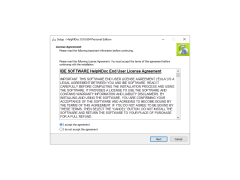HelpNDoc is a convenient, powerful and intuitive utility for creating help files in HTML format. All you need to do is open your text in the built-in text editor and click the "Compile" button to get a fully functional help file that looks exactly like you designed it.
Forget about uncomfortable applications for pros, not beginners. HelpNDoc was created to represent the most advanced functionality in its simplest form: creating help files in html format is usually a long process, but thanks to HelpNDoc you can enjoy it!
HelpNDoc simplifies creating professional-looking HTML help files with its intuitive and powerful features.
Do you know how to use windows explorer and your favorite text editor? Then you already know how to use HelpNDoc - it's very easy! Add powerful features such as interactive spell-checking and visual editing (What You See Is What You Get), and you can imagine how quickly and easily you'll create the next help file. Note: The free version is available for personal use only.
- you do not need to study HTML or Help Generation;
- a simple and intuitive interface;
- Multifunctional text editor, including hyperlinks, tables, figures, markers and numbering;
- multilingual spell check;
- automatic verification of Topic IDs, error warnings.
PROS
Supports various output formats like CHM, HTML, PDF, DOCX, Kindle, ePub.
Offers the functionality to include multimedia elements in documentation.
CONS
Requires significant time investment to learn.
Lacks strong collaboration features for team projects.