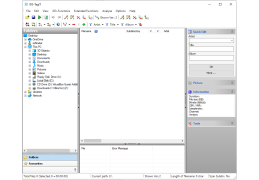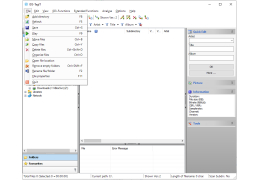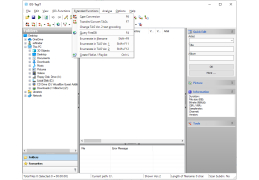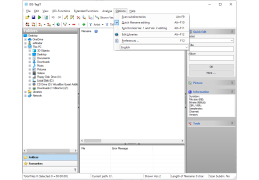ID3-TagIT is a program to edit, add, or delete for ID3 TAGs. This product makes everything easier with its ability to organize ID3 TAGs into folders. ID3-TagIT is free to download and easily found on the internet and works with all types of Windows. ID3-TagIT also has the ability to edit, add or delete one or multiple ID3 tags. It has almost 250,000 downloads. This program works with both ID3v1 and ID3v2, so all of your audio and MP3 files will be compatible.
Features:
- ID3-TagIT works with all types of Windows.
- Makes everything easier with its ability to edit, add, or delete multiple ID3 TAGs.
- Organizes your ID3 TAGs into folders for you, which makes the work go by quicker.
- It is free to download and use.
You can add, edit, or delete ID3 TAGs to your MP3 files with ID3-TagIT. It can make your life easier with its multiple functions. It can organize your ID3 TAGs into folders for you. It can also add, edit, or delete multiple MP3 files at one time, saving you precious time. The program works with all types of Windows operating systems. So anyone is able to get it as long as they have a windows computer. This program was published by ID3-TagIT in 2006. It has almost 250,000 downloads. This program works with both ID3v1 and ID3v2. It will be able to be used with all of your audio and MP3 files. It has amazing functionality features, making life easier and saving you precious time adding, editing, and deleting tags on your audio and MP3 files. One of the best features of ID3-TagIT is that it is free to download and use. There is no trial or hidden costs.
ID3-TagIT will organize your files into folders with TAGs.
Published by ID3 TagIT in 2006. 250,000 downloads, works with all windows
PROS
User-friendly interface for easy navigation.
Offers advanced tagging and organizing options.
CONS
Lacks multi-language support.
Doesn't handle large music libraries efficiently.