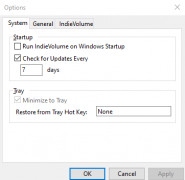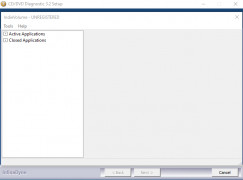IndieVolume
by GerixSoft Ltd
IndieVolume is a Windows application that allows users to adjust the volume and audio settings of individual applications.
Operating system: Windows
Publisher: GerixSoft Ltd
Release : IndieVolume 3.5.99.171
Antivirus check: passed
IndieVolume is an advanced Windows audio control software that makes it easy to control the volume levels of different audio applications. It allows users to fine-tune the sound of music, videos, and games, as well as to customize the sound of specific applications.
With IndieVolume, users have complete control over the audio levels of their computer. They can easily adjust the volume of individual applications, adjust the balance of audio channels, and even control the volume of specific sound files. In addition, the software provides an array of features that make it easy to customize the sound of any application.
The main features of IndieVolume include:
• Volume Control: IndieVolume allows users to adjust the volume of individual applications or the entire system. They can also control the balance of audio channels, allowing them to create a custom sound experience.
• Sound Effects: The software provides a variety of sound effects that users can apply to any part of their audio. This includes reverb, chorus, delay, and other effects that users can adjust to achieve the desired sound.
• Volume Automation: IndieVolume allows users to automate the volume of their applications. This feature makes it easy to keep the audio levels of applications in sync, even during long gaming sessions.
• Audio Formatting: The software also provides a range of audio formatting options, such as changing the bit-depth, sample rate, and bit rate of audio. This allows users to optimize their audio for specific applications or devices.
• Cross-Platform Support: IndieVolume is compatible with a range of platforms, including Windows, Mac OS X, Linux, and other operating systems. This makes it easy to use the software on any device.
Overall, IndieVolume is an excellent sound control software that makes it easy to customize the audio of any application. With its range of features, users can easily adjust the volume of individual applications, apply sound effects, and automate their audio. In addition, the software is compatible with a variety of platforms, making it a great choice for any user who wants to take control of their audio.
With IndieVolume, users have complete control over the audio levels of their computer. They can easily adjust the volume of individual applications, adjust the balance of audio channels, and even control the volume of specific sound files. In addition, the software provides an array of features that make it easy to customize the sound of any application.
The main features of IndieVolume include:
• Volume Control: IndieVolume allows users to adjust the volume of individual applications or the entire system. They can also control the balance of audio channels, allowing them to create a custom sound experience.
• Sound Effects: The software provides a variety of sound effects that users can apply to any part of their audio. This includes reverb, chorus, delay, and other effects that users can adjust to achieve the desired sound.
• Volume Automation: IndieVolume allows users to automate the volume of their applications. This feature makes it easy to keep the audio levels of applications in sync, even during long gaming sessions.
• Audio Formatting: The software also provides a range of audio formatting options, such as changing the bit-depth, sample rate, and bit rate of audio. This allows users to optimize their audio for specific applications or devices.
• Cross-Platform Support: IndieVolume is compatible with a range of platforms, including Windows, Mac OS X, Linux, and other operating systems. This makes it easy to use the software on any device.
Overall, IndieVolume is an excellent sound control software that makes it easy to customize the audio of any application. With its range of features, users can easily adjust the volume of individual applications, apply sound effects, and automate their audio. In addition, the software is compatible with a variety of platforms, making it a great choice for any user who wants to take control of their audio.
IndieVolume software provides an easy way to adjust the volume of individual programs on your computer.
IndieVolume softwwre requires Microsoft Windowws XP, Vista, 7, 8 or 10. It also requires a minimum of 512 MB RAM and 30 MB of available hard disk space.
PROS
Enhances user experience by controlling application-specific audio volumes.
Supports multiple applications without causing any system instability.
User-friendly interface makes it easy to navigate and use.
Supports multiple applications without causing any system instability.
User-friendly interface makes it easy to navigate and use.
CONS
Limited sound effect options for different applications.
Interface is not user-friendly and intuitive.
Lacks regular updates and bug fixes.
Interface is not user-friendly and intuitive.
Lacks regular updates and bug fixes.
Muhammad Q.
I've been using IndieVolume to control the volume of my apps for some time now, and it's been greatt, not having to worry about the volume of each app being too loud or too soft.
Joseph B********x
IndieVolume allows users to independently control the volume of each application.
Jacob Q.
This software allows for individual volume control of different applications, enabling users to adjust the volume level of each program separately. It also supports hotkeys and allows for automatic volume adjustments based on the application in use. Additionally, it offers a simple and user-friendly interface for easy customization.
Joseph
Allows individual volume control for applications.