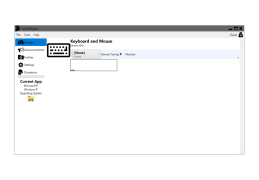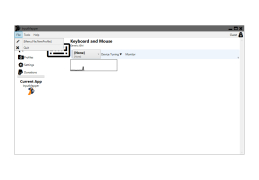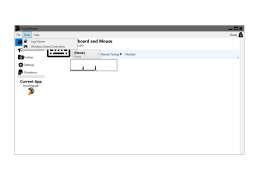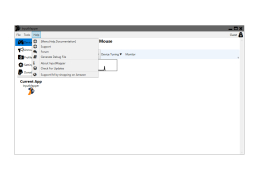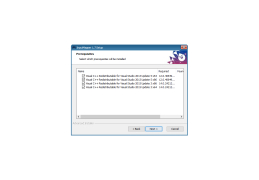InputMapper
by InputMapper
InputMapper is a software utility designed to map controller inputs to corresponding keyboard and mouse inputs.
InputMapper
InputMapper is a powerful and easy to use application designed to help users control their computers with game controllers. It is designed to work with every type of game controller, including all the major gaming consoles and PC peripherals. It allows users to create custom profiles and mappings that can be assigned to any type of game controller. InputMapper also provides a wide range of features that allow users to customize the way they interact with their games.
- Support for all major gaming consoles and PC peripherals: InputMapper is compatible with a variety of gaming consoles and PC peripherals, including all the major gaming consoles, such as Xbox, PlayStation, Nintendo, and many others. It also supports popular PC gaming peripherals, such as Logitech, Razer, and others.
- Customizable profiles and mappings: InputMapper allows users to create profiles and mappings that can be assigned to any type of game controller. This makes it easy to customize the way they interact with their games.
- Advanced controller support: InputMapper supports a wide range of advanced controller features, including force feedback, motion sensing, and more.
- Intuitive user interface: InputMapper has an intuitive and easy to use interface that makes it easy to configure and customize profiles and mappings.
- Cloud synchronization: InputMapper allows users to sync their profiles and mappings between multiple devices, allowing them to take their gaming experience with them wherever they go.
- Automation support: InputMapper supports automated profile switching, allowing users to quickly switch between different profiles and mappings without having to manually configure each one.
- Gamepad emulation: InputMapper allows users to emulate a gamepad using their keyboard and mouse, allowing them to play games that require a gamepad without having to purchase one.
- Configurable deadzones: InputMapper allows users to configure the deadzone of their controller, allowing them to tailor their gaming experience to their preference.
- Multi-language support: InputMapper supports a variety of languages, including English, French, German, Spanish, Italian, and more.
- Advanced scripting support: InputMapper supports advanced scripting capabilities, allowing users to create custom scripts to automate complex tasks.
- Free updates: InputMapper provides free updates to ensure users always have the latest features and bug fixes.
InputMapper is a powerful and easy to use application designed to help users control their computers with game controllers. It is designed to work with every type of game controller, including all the major gaming consoles and PC peripherals. It allows users to create custom profiles and mappings that can be assigned to any type of game controller. InputMapper also provides a wide range of features that allow users to customize the way they interact with their games.
InputMapper provides a simple way to map user input to specific actions in your application.Features:
- Support for all major gaming consoles and PC peripherals: InputMapper is compatible with a variety of gaming consoles and PC peripherals, including all the major gaming consoles, such as Xbox, PlayStation, Nintendo, and many others. It also supports popular PC gaming peripherals, such as Logitech, Razer, and others.
- Customizable profiles and mappings: InputMapper allows users to create profiles and mappings that can be assigned to any type of game controller. This makes it easy to customize the way they interact with their games.
- Advanced controller support: InputMapper supports a wide range of advanced controller features, including force feedback, motion sensing, and more.
- Intuitive user interface: InputMapper has an intuitive and easy to use interface that makes it easy to configure and customize profiles and mappings.
- Cloud synchronization: InputMapper allows users to sync their profiles and mappings between multiple devices, allowing them to take their gaming experience with them wherever they go.
- Automation support: InputMapper supports automated profile switching, allowing users to quickly switch between different profiles and mappings without having to manually configure each one.
- Gamepad emulation: InputMapper allows users to emulate a gamepad using their keyboard and mouse, allowing them to play games that require a gamepad without having to purchase one.
- Configurable deadzones: InputMapper allows users to configure the deadzone of their controller, allowing them to tailor their gaming experience to their preference.
- Multi-language support: InputMapper supports a variety of languages, including English, French, German, Spanish, Italian, and more.
- Advanced scripting support: InputMapper supports advanced scripting capabilities, allowing users to create custom scripts to automate complex tasks.
- Free updates: InputMapper provides free updates to ensure users always have the latest features and bug fixes.
1. A web server such as Apache, IIS, or Nginx
2. A database server such as MySQL, MariaDB, or PostgreSQL
3. A programming language such as PHP, Ruby, Python, JavaScript, or Java
4. A web framework such as Laravel, Rails, or Django
5. A version control system such as Git or SVN
6. An API testing tool such as Postman
7. Knowledge of HTML, CSS, and JavaScript
8. A task runner such as Gulp or Grunt
9. Knowledge of web application security
10. Knowledge of web services and RESTful APIs
2. A database server such as MySQL, MariaDB, or PostgreSQL
3. A programming language such as PHP, Ruby, Python, JavaScript, or Java
4. A web framework such as Laravel, Rails, or Django
5. A version control system such as Git or SVN
6. An API testing tool such as Postman
7. Knowledge of HTML, CSS, and JavaScript
8. A task runner such as Gulp or Grunt
9. Knowledge of web application security
10. Knowledge of web services and RESTful APIs
PROS
Supports wide range of controllers for maximum compatibility.
Has a user-friendly interface for easy mapping.
Offers advanced customization options for controls.
Has a user-friendly interface for easy mapping.
Offers advanced customization options for controls.
CONS
Requires regular updates for efficient functioning.
May present compatibility issues with certain games.
Complex setup process for beginners.
May present compatibility issues with certain games.
Complex setup process for beginners.
Ruaridh Viglietta
InputMapper is a great piece of software that I've been using for several years. It is extremely user-friendly and easy to navigate. It has a great UI, allowing me to easily customize my settings and adjust my controls. I have not experienced any bugs or glitches with the software. It is reliable and it always works as expected. It makes mapping my input devices so much easier. It supports a wide range of devices, making it versatile and very useful. I highly recommend it.