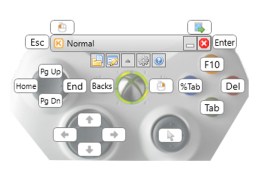Keysticks
by Tim Brogden
Keysticks is a PC remote control application that lets you control your computer with a game controller or remote.
Keysticks
Keysticks is a software program that provides you with the tools to control your computer with a game controller, remote or joystick. It transforms a standard game controller into a powerful and versatile remote control for your PC. With Keysticks, you can control your computer from a distance, play games, and even control media players with just your gamepad.
• Easy Setup: Keysticks is easy to install and configure, so you're up and running in no time.
• Compatible with all Game Controllers: Keysticks is compatible with all popular game controllers, including Xbox and Playstation controllers, as well as remotes and joysticks.
• Assignable Buttons: Keysticks allows you to assign any button on your game controller to a keystroke or mouse action, giving you complete control over your PC.
• Remote Control: With Keysticks, you can control your computer from a distance, using a game controller.
• Game Play: Keysticks allows you to play any game that's compatible with your game controller.
• Media Player Control: Keysticks lets you control your media players, such as iTunes, Windows Media Player and QuickTime, with your gamepad.
• Custom Profiles: Keysticks lets you create custom profiles for each game or application, so you can assign the buttons on your game controller to whatever you like.
• Portable: Keysticks is portable, so you can take it with you wherever you go.
• Free Updates: Keysticks comes with free updates, so you'll always have the latest version.
• Support: Keysticks comes with a comprehensive help system as well as email support.
Keysticks is the perfect solution for anyone who wants to control their computer with a game controller, remote or joystick. With its intuitive and easy-to-use interface, Keysticks makes it easy to get up and running quickly. So whether you're gaming, controlling media players, or just want to control your computer from a distance, Keysticks has you covered.
Keysticks is a software program that provides you with the tools to control your computer with a game controller, remote or joystick. It transforms a standard game controller into a powerful and versatile remote control for your PC. With Keysticks, you can control your computer from a distance, play games, and even control media players with just your gamepad.
Keysticks allows you to control your computer with a game controller.Features:
• Easy Setup: Keysticks is easy to install and configure, so you're up and running in no time.
• Compatible with all Game Controllers: Keysticks is compatible with all popular game controllers, including Xbox and Playstation controllers, as well as remotes and joysticks.
• Assignable Buttons: Keysticks allows you to assign any button on your game controller to a keystroke or mouse action, giving you complete control over your PC.
• Remote Control: With Keysticks, you can control your computer from a distance, using a game controller.
• Game Play: Keysticks allows you to play any game that's compatible with your game controller.
• Media Player Control: Keysticks lets you control your media players, such as iTunes, Windows Media Player and QuickTime, with your gamepad.
• Custom Profiles: Keysticks lets you create custom profiles for each game or application, so you can assign the buttons on your game controller to whatever you like.
• Portable: Keysticks is portable, so you can take it with you wherever you go.
• Free Updates: Keysticks comes with free updates, so you'll always have the latest version.
• Support: Keysticks comes with a comprehensive help system as well as email support.
Keysticks is the perfect solution for anyone who wants to control their computer with a game controller, remote or joystick. With its intuitive and easy-to-use interface, Keysticks makes it easy to get up and running quickly. So whether you're gaming, controlling media players, or just want to control your computer from a distance, Keysticks has you covered.
Minimum System Requirements:
• Windows 7, 8 or 10
• .NET 4.5 or later
• 2GB RAM
• 1GHz Processor
• 10MB Hard Disk Space
• USB port for connecting Bluetooth devices
• Internet connection for downloading updates
• Windows 7, 8 or 10
• .NET 4.5 or later
• 2GB RAM
• 1GHz Processor
• 10MB Hard Disk Space
• USB port for connecting Bluetooth devices
• Internet connection for downloading updates
PROS
Allows for customizable controls for gamepads, joysticks, and other input devices.
Offers an alternative to mouse or keyboard for computer activities.
Has a user-friendly interface with an easy learning curve.
Offers an alternative to mouse or keyboard for computer activities.
Has a user-friendly interface with an easy learning curve.
CONS
Limited compatibility with less popular gaming consoles.
May require technical knowledge to customize effectively.
Potential lag in input responses.
May require technical knowledge to customize effectively.
Potential lag in input responses.
Fraser N*******m
Keysticks is an interesting software that allows me to use my computer with a game controller. I find it quite intuitive and easy to set up, and the graphics make it look quite attractive. It supports a wide range of controllers, so I didn't have to buy a new one. It has worked quite well so far, with only a few bugs. I especially like that it supports a wide range of games and programs. The online help is also quite useful. It's a great tool for anyone looking to use a controller with their computer.
Brodie M.
Keysticks is a great tool for making gaming more accessible and convenient. The software is easy to set up and the user interface is intuitive. I found the preset configurations very helpful in getting started. The ability to customize the control setup was also very useful. The responsiveness of the software was also impressive.
Ethan D*******y
Keystick software is really intuitve and easy to use, I've been using it for a while now and find it's a great alturnative to a regular mouse and keyboard.
William N******n
Keysticks is an incredible softwre for controlling your PC with a game controller and I've had great success using it.
Robert I*********x
Keysticks is a software application that allows users to control their computer using a game controller. With Keysticks, users can customize controls for their games or applications, create shortcuts, and even assign mouse movements to their controller. The software provides a user-friendly interface and is compatible with Windows operating systems. Additionally, Keysticks supports various game controllers and can be used for a variety of tasks, including media playback and productivity software.
Matthew F********a
Keysticks software allows users to control their PC games with a gamepad or joystick, providing a customizable and user-friendly experience.
Corey
Transforms joystick input into mouse and keyboard actions.
Charlie
Intuitive, customizable, convenient controller mapping.
Oskar
Control games with keyboard. Simple and easy to use.