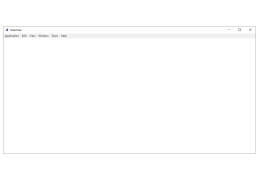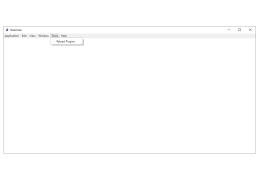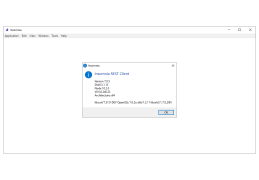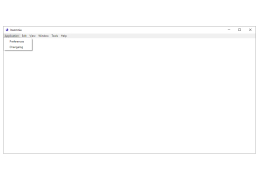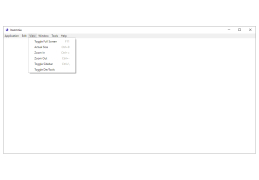Operating system: Windows
Publisher: Kong Inc.
Release : Insomnia code 7.0.5
Antivirus check: passed
Just because you are downloading something on your computer, or even streaming something on your computer, doesn't mean that your computer won't at some point in time, decide to go into sleep mode. This can be an issue since a lot of times when a computer goes into sleep mode, the downloading, burning, converting and even streaming comes to a stop. Insomnia code for Windows is a simple app that enables your computer to stay running, and it continues to run if the small window is open. If you are worried about draining power from your computer, Insomnia will be following any windows that you may have open on your computer, so when you are finished with that specific window, Insomnia will alert you and you will be able to close that window, saving battery life for the rest of that activity on the computer. All the user has to do to stop the Insomnia program from running is close the Insomnia window, and at that time, the computer will go right back to whatever sleep mode it was in prior to using Insomnia. There is a 32-bit version as well as a 64-bit version, however, the 32-bit version will suck the fewest resources from the computer and less battery life from the computer as well. The Insomnia application supports all of Window's recent operating systems, and that includes Windows XP. If you are looking for an application that will allow you to keep your computer from sleeping, and you don't have to sit next to it the entire time to do so, this is the program for you. Insomnia is free for Windows, but there is also a paid version that enables users to gain access to certain data that is encrypted.
Keeps your computer awake so it doesn't go into sleep mode during long hours on the computer.Features:
- Free download for Windows.
- Available for Mac, Windows, and Linux
- Cloud sync and sharing
- HAR import
- Configurable time out
- Provide both 32-bit and 64-bit versions
- Supports cloud sync and sharing
- Offers configurable time out function
PROS
User-friendly interface with intuitive controls.
Offers a robust testing environment for APIs.
CONS
Lacks comprehensive documentation and support for troubleshooting.
Occasionally exhibits slow performance and lagging issues.