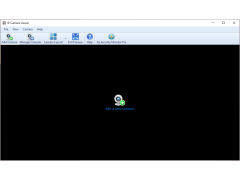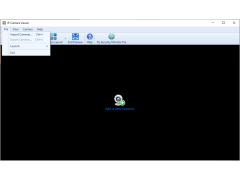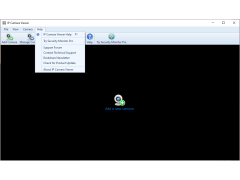IP Camera
by Marius Gligor
Free camera monitoring software right from your computer
IP Camera is a NT service where you can turn your regular USB webcam into a networked IP camera and use ASF (Advanced Systems Format) technology to record and stream audio and video. To play such files containing streaming audio and video, you need to have a player with appropriate support.
IP Camera transforms your ordinary webcam into a versatile networked device, enabling high-quality audio and video recording and streaming.
For example, you can use Windows Media Player version 9 or later to play mms://host:port or http://host:port addresses, where the host is the address of the computer where IP Camera is installed and running and the port is the port used for broadcasting. The default port is 8080. The address mms://127.0.0.1:8080 should be used to test the performance of the broadcast on the local machine.
Minimum 1 GHz processor
At least 2GB RAM
USB port for webcam connection
Compatible with Windows Media Player 9 or later
At least 2GB RAM
USB port for webcam connection
Compatible with Windows Media Player 9 or later
PROS
Allows remote access for real-time viewing and playback.
Enhanced security via motion detection and alerts.
Provides high-quality video recording and image capture.
Enhanced security via motion detection and alerts.
Provides high-quality video recording and image capture.
CONS
Can be easily hacked if not properly secured.
Limited functionality with certain cameras.
Requires reliable high-speed internet for optimal performance.
Limited functionality with certain cameras.
Requires reliable high-speed internet for optimal performance.
IP Camera 3.11
(19.51 MB)
Arran
The software seem to be a useful product for user with usb webcam that can be used as an ip camera. It can play media files that contain audio and images that are streaming. It allows the user with webcam to access media file over networked format. This seem to be a cool software.
Ruaridh D.
IP Camera software is a type of software that allows users to view and manage IP cameras from their computer. It typically includes features such as live streaming, motion detection, recording, and more. The software allows users to remotely monitor and control their IP cameras from any location.
Cole E********b
I recently started using IP Camera software to monitor my home security system. The setup was relatively straightforward and I was pleased to find out that the software was easy to use. I found the software to be intuitive and the features were comprehensive. I was able to customize the settings to my preferences and the motion detection feature worked well. I was able to review the recordings in the timeline and had no difficulty in navigating the software. The camera quality was decent and the options for changing the settings were comprehensive. Overall, I was pleased with the performance of the IP Camera software.
Harry Z**********x
The IP Camera software is user friendly and easy to set up. It allows you to monitor your home or business in real time with great accuracy. The camera quality is very good and the night vision mode is excellent. It also has motion detection and alert notifications that can be sent to your phone or desktop. The software is compatible with both iOS and Android devices. The customer service is also very helpful and responsive. Overall, I'm very pleased with the performance of the IP Camera software.
Adam Ginwright
I recently used IP Camera software to install cameras around my house. The setup process was quite straightforward and I found the user interface easy to navigate. I liked that I could customize the motion detection sensitivity and that it was compatible with a variety of cameras. The app was also quite responsive. I had some issues with the audio pickup range not being very good, and the night vision quality could have been better. But overall, it was a good software that did the job.
Noah X.
This IP Camera software was surprisingly easy to install and use. The user interface was intuitive and user friendly. I was able to configure and customize my camera settings with ease. The video quality was good and the motion detection feature was reliable.
Josh H******d
IP Camera software is a computer program that allows users to remotely monitor and control IP cameras. It provides a user-friendly interface to view live video streams and recordings, and enables users to adjust camera settings such as motion detection and recording schedules. The software also supports multiple camera views, motion detection alerts, and the ability to save and share video files. Advanced features may include facial recognition, license plate recognition, and mobile app integration.
Lewis K********h
IP Camera software provides users with the ability to remotely monitor and manage their security cameras, with features such as live streaming, motion detection, and recording capabilities.
Leon
Easy setup, high resolution, multiple viewing options.
Adam
Reliable, user-friendly, high-quality streaming.
Calum
Easy software to watch videos from cameras remotely.
Aiden
Our software turns a simple USB webcam into a real IP camera accessible via the network. Using ASF (Advanced Systems Format) technology, it allows you to record and stream both video and audio. For playing these files, a player with the appropriate support is required.
For example, you can use version 9 or later of Windows Media Player to play addresses like mms://host:port or http://host:port. The host address is the computer where the software is installed and running, and the port is the one used for streaming. The default port is 8080. To test the streaming performance on the local machine, you must use the address mms://127.0.0.1:8080.