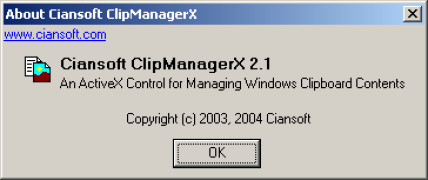IPManager
A tool that collects, stores, and manages all data copied to the clipboard
Operating system: Windows
Publisher: Anirudh R(Xpanni)
Release : IPManager 2.1
Antivirus check: passed
The IPManager software is an essential tool for clipboard data management on Windows systems. It allows users to collect, store, and access data copied to the computer's clipboard. As part of the ActiveX controls, IPManager is capable of gathering information from any program used on the computer.
With IPManager, you are no longer limited to just the last item copied to the clipboard. Furthermore, it allows you to specify the types of data you want to collect. For example, you can choose to copy only text and not images. This software supports all possible clipboard formats, including custom formats.
Features:- Collects all data copied to the clipboard, not just the last item.
- Retrieves data from any application running on the user's computer.
- Allows for setting up collection for specific data types.
- Supports all clipboard formats, including custom formats.
Several options are available to retrieve the collected data from the control. For example, you can copy the data back onto the clipboard to paste elsewhere, export an OLE Variants table, or obtain a handle on a memory object containing the data. This provides maximum flexibility and convenience in the use of copied data.
IPManager significantly boosts efficiency by enabling collection, storage, and retrieval of all clipboard data.
All in all, IPManager is a powerful tool for clipboard data management. Whether for personal or professional use, it offers great versatility and unparalleled efficiency.
ActiveX control must be enabled
Should support multiple clipboard formats
Field to specify type of data to collect
PROS
Allows for specific data type collections.
Versatile and efficient in data management.
CONS
Can be complex to set up specific data types.
Lacks clear instructions for unfamiliar users.