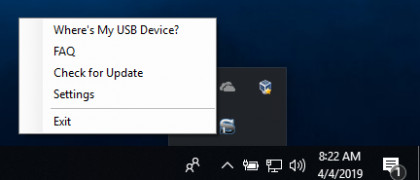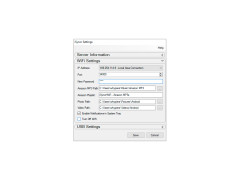iSyncr Desktop
Sync your iTunes library to an Android device using either WiFi or a USB connect
Isyncr is an application for your computer that allows a user's iTunes library to be synced to an Android device over a WiFi connection or by using a USB cable to transfer the data.
Features:
- iSyncr keeps all the information along with the music, like play count, ratings, album art, etc., so you don't lose any of that. If you like to keep track of that type of information, it will all transfer over with your library.
- iSyncr works by either syncing the iTunes library over a WiFi connection or by connecting a USB cable between your computer and your Android device, whatever's easier for you.
- If you have multiple libraries, there's no need to worry. iSyncr can transfer the music from all of your libraries, not just one, to your Android device, so that you'll be able to have all your music in one place.
- iSyncr will also transfer podcasts and playlists to your Android device. This includes regular and smart playlists, so you don't have to worry about having to lose one of your favorite playlists or having to start all over and make a duplicate.
iSyncr is a great way for Android users to keep their music from their iTunes library without any hassle. It's simple to sync your library either way you choose, either over a WiFi connection or by connecting a USB cable between your computer and your Android device.
iTunes users who don't have an Apple device can still access their music library on the go
iTunes will have to be present on your computer, with iTunes for Windows or Mac 10.5 or higher. There is a free version and a premium version, as well. The free version is limited to 100 songs and one playlist at a time, while the premium version has unlimited songs and playlists.
PROS
Offers WiFi and USB sync options.
Supports multiple playlists and removes duplicates.
CONS
May be incompatible with certain smartphone models.
Sometimes experiences slow performance and lag.
Muhammad
iSyncr Desktop is a must-have app for users who want to sync their iTunes library to an Android device. It’s possible to be done over a WiFi connection or by using a USB cable. It’s important that you don’t lose any data while synchronisation is happening. You can sync playlists, videos, podcasts, and more. Most users fine the download process very quick and smooth.
Wed, Jan 10, 2024
Unfortunately the app might be incompatible with certain smartphone models. Users also complain that the app doesn’t have some common advanced features. But the fact that the app supports multiple file types including MP3, M4A, M4R, and others as well as videos makes it worth a try.