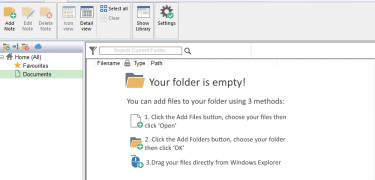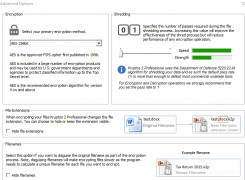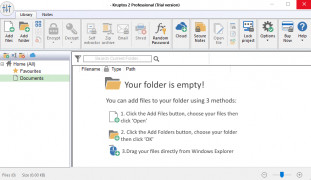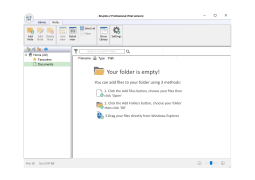Operating system: Windows
Publisher: Steve Beckett
Release : Kruptos 2 Professional 6.1.2
Antivirus check: passed
Prevents private files and documents from being modified, read or accessed without proper password!Features:
- Uses strong 256-bit encryption, which is "military" grade. It is considered the gold standard in encryption security.
- Easy to use and understand
- Includes password generator and analyzer which can create passcodes that are strong and makes suggestions as to how to improve security
- Has a file shredder feature included. This feature allows the user to select various speeds and strengths of shredding to be selected
- A global leader in cross-platform protection. Used by governments, businesses, and individuals.
- Allows for cascading levels of passwords/access under a "master" password.
- Easy to navigate and easy to learn program. Utilizes an office style Ribbon toolbar, start button, etc.
- Supports drag and drop files and folders into the Kruptos interface.
- If decrypting a file for editing, the file will automatically re-encrypt when the file is closed.
- Encrypt and decrypts files in a few clicks with extensions and plugins in browser toolbars. It also supports the ability to encrypt an entire USB flash drive.
- Low cost compared to many other products on the market. There are, depending on the time and website used, times where sales to the product may also be available.
- Allows files of any size and any type to be encrypted
- Encrypts files on Dropbox, Google Drive, OneDrive, and of course, on your own personal machine.
- Can encrypt file names if you wish
- It has a free option which can give you a start and allow you to test the product before you buy it. This, however, has limited functionality.
- Very well regarded and reviewed product from many technology blogs and security websites.
- Constantly being updated as threats and things change out there.
- Software bugs and problems are addressed, and updates made quickly and continually.
- Works very well in cross-platform work. Is compatible with various platforms using the encryption tool
Windows 7/8/10 operating system
Minimum 1GB RAM for smooth operation
Internet connection for updates and purchases
At least 50MB available hard disk space
Minimum 1GB RAM for smooth operation
Internet connection for updates and purchases
At least 50MB available hard disk space
PROS
User-friendly interface for easy navigation.
Strong encryption for secure file protection.
Offers file shredding feature to erase sensitive data permanently.
Strong encryption for secure file protection.
Offers file shredding feature to erase sensitive data permanently.
CONS
Limited compatibility, only supports Windows OS.
Lacks two-factor authentication feature.
No password sharing functionality.
Lacks two-factor authentication feature.
No password sharing functionality.
Kruptos 2 Professional 6.1.0.2
(10.43 MB)
Kruptos 2 Professional 6.1.2
(10.43 MB)
Kruptos 2 Professional 6.2.0.3
(10.43 MB)
James
Kruptos 2 Software., a worldwide provider in cross-platform data security solutions, makes it easy for enterprises, institutions, and consumers to use and safeguard their most vulnerable vital data wherever it lives, whether on Windows or on removable media.
Kruptos 2 Software is headquartered throughout Europe and Asia. The following are some of the standout features of Kruptos 2 encryption software:file shredder,auto encryption,secret notes,intergration with cloud,56bit encryption,random password creator and so much more
Lucas D******m
Kruptos 2 Professional is a powerful encryption and decryption software designed to help protect your sensitive and confidential data from unauthorized access. It offers a wide range of advanced encryption algorithms and file formats, including AES-256, Blowfish, RSA, and PGP. With Kruptos 2 Professional, you can easily encrypt files, folders, and entire drives, protect email attachments, and securely delete data.
Leo N*******b
Kruptos 2 Professional software is a convenient tool for managing, protecting, and encrypting files. It has a straightforward user interface, making it easy to work with. It also allows for efficient drag-and-drop operations. The software has an impressive array of encryption algorithms, making it suitable for a variety of users. It also offers a secure file shredder to ensure complete removal of sensitive data. The password manager is a great tool for keeping all your passwords in one place. Overall, Kruptos 2 Professional is a reliable and versatile encryption tool.
Benjamin Millage
1. I found Kruptos 2 Professional to be a great tool for encrypting and securing my sensitive data.
2. It was simple to install and easy to use.
3. I liked that it had a good range of encryption options and could be used on multiple devices.
4. I appreciated the user-friendly interface that made the encryption process straightforward.
5. The software also provided a secure online backup service which was a great added bonus.
Sam A.
This software is designed to encrypt and protect sensitive data on a computer. It uses strong encryption algorithms to ensure that files and folders are secure from unauthorized access. The software allows users to create encrypted archives, email attachments, and even shred files to permanently delete them. It also has a password manager feature and can securely delete internet history and temporary files. Overall, the software is a comprehensive solution for data protection and privacy.