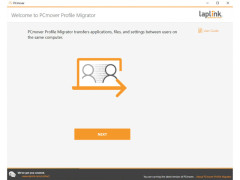Laplink PCmover
PC mover program
Operating system: Windows
Publisher: Laplink
Release : Laplink PCmover 11
Antivirus check: passed
Laplink PCmover is perfect and ideal for users looking to work with a program that allows users to move their files to a new PC. It has a free version and lets users move files with ease. With this program, you no longer need to stress and make it a hassle not only to move files but also to upgrade to a Windows version. It is highly compatible and does not take upgrades or other external components to work optimally. It also allows users to utilize their cables, being ethernet, and other cables to effectively move their files and work with the best functionality. It also only requires that you do, however, have a brand-new Windows 10 device. Users are then able to link up cables and ensure that their files go to the right location and directory. This program is very simple and easy to not only find, locate, and download, but the installation is fairly easy and requires little to no effort or hassle. It also comes with the catch in that the user must have an intel processor that is installed. It moves all files, settings, profiles, and other aspects.
Laplink PCmover is very simple and easy to utilize. So for users looking to move files, data, and switch computers, this is the program for you. It is very easy to work with and does not require much of a hassle at all. It is fast, reliable, and very convenient in that its functions are so easy to access, learn, and it does not take too much effort to move files and get back various versions.
Features:
Allows easy file movement and upgrade to a new PC with ease
- Upgrade PC or laptop devices with ease
- Works with Windows 10 devices
- Reliable movement of files
- Simple
- User-friendly
Intel processor required
Ethernet or other cables for moving files
PROS
Reduces manual labor and saves time in PC setup.
Strong customer support via phone, email and live chat.
CONS
Pricey when compared to similar software.
Customer support could be improved.