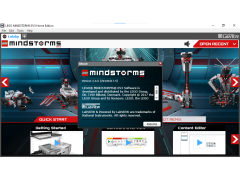LEGO Mindstorms EV3
A Lego Robot programming application for programming students and those looking to learn the subject
LEGO Mindstorms EV3 is a handy app for those looking to work with EV3 programming. It allows users to work with a very simple and intuitive interface that allows users to work with this sort of programming in an innovative application. It is very simple and easy in installation and configuration and also does not require future configuration of settings. It allows users to get started with Lego Mindstorms write quickly and allows the user to work with the EV3 Ai as well as programming guides. It works as a good supplementary tool for those working with programming, whether a student or not. LEGO Mindstorms EV3 also has a wide range of technical functions that allow the user to be creative and explore. It also is very simple in the way that it gives users all the utilities which they need to get started.
I would recommend this program highly, especially for those looking to maximize and supplement their learning experience in programming. It is a very fun and unique way to do so and includes so many aspects that you would need. LEGO Mindstorms EV3 is entirely free and comes with an easy installation along with user guides.
I would recommend that all users look into this as a top-notch learning feature. This application is very much in tune with other ones but also offers a wider selection of features and an overall better interface than alternate programs. I would highly recommend this program for all those looking to work with programming, and this sort particularly.
Allows the user to work with the Lego utilities of previous versions and work around the programming utilityFeatures:
- Lego programming application
- Utilities needed to be included
- Simple and user-friendly
- Programming students recommended
- Free
2. Memory: Minimum 2GB of RAM.
3. Processor: 1.5 GHz or faster.
PROS
Supports various programming languages, enhancing learning.
Offers vast project possibilities, inspiring creativity.
CONS
High cost makes it inaccessible to some users.
Steep learning curve for beginners.