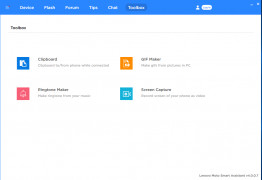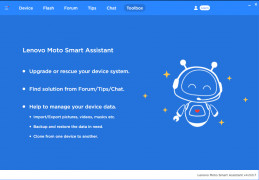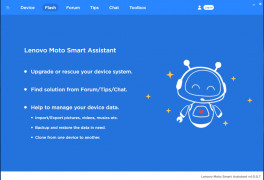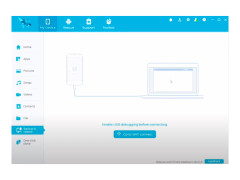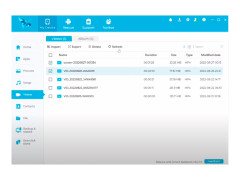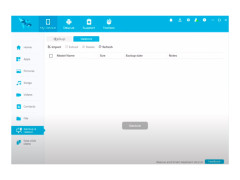Lenovo Smart Assistant
A set of tools for Lenovo and Moto phones which updates the device functions
Operating system: Windows
Publisher: Lenovo
Release : Lenovo Smart Assistant 4.0.0.7
Antivirus check: passed
Features:
You can think of the Lenovo MOTO Smart Assistant as a toolkit that will easily assist you in maintaining your Lenovo mobile phone for optimum performance.
-
- Tracks storage space available on the phone
- Can restore the phone to operation if the prior software has crashed it. If this occurs, the user is able to access the Smart Assistant on their PC, go to Flash, and restore their particular device
- Identifies ROM upgrades
- Tracks battery/charge level of phone
- Connects via Wi-Fi or a USB cable (from the PC) if that is preferred
- Automatically update the system software to the most recent configuration.
- Relieves the stress and hassle of manually updating the firmware
- Manage photos, SMS, music, contacts, and other files The Lenovo Smart Assistant for PC is free and user friendly. It includes a “tips” section with helpful advice on how to accomplish various tasks If the user is unable to find their desired answer in “tips” they are able to turn to the Lenovo forum to submit questions and search for answers there. Users are also able to connect with Lenovo for any troubleshooting needs on the official Facebook page.
In order for the Lenovo MOTO Smart Assistant to be used, the device must operate on Windows 10 (64-bit), Windows 7 (32-bit), or Windows 7 (64-bit). Installation is expected to take 23.7 MB of memory on the PC. Lenovo MOTO Smart Assistant for PC replaces the standalone version that was previously available. The prior version will need to be removed from the users’ device.
PROS
Allows for easy software updates.
Improves device performance optimization.
CONS
AI assistance features can be slow to respond.
Software updates may cause functionality issues.