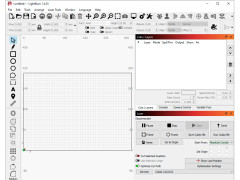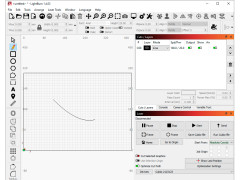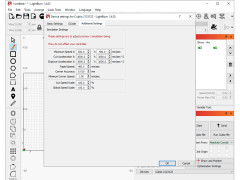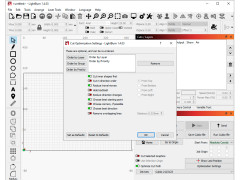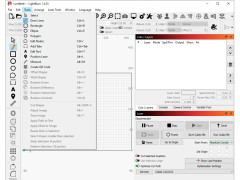LightBurn
by LightBurn Software
LightBurn is a powerful, cross-platform laser engraving and cutting program that enables users to easily design and control complex laser cutting and engraving projects.
LightBurn is a powerful, easy-to-use software solution for laser engraving, cutting, and marking. It is designed specifically for laser machine users, and is perfect for both beginner and advanced users. With an intuitive and easy to use interface, LightBurn allows you to create amazing designs and effects quickly and easily.
LightBurn is designed to work with a variety of laser machines and controllers, including Grbl, Smoothieware, and GCode-based controllers. It is compatible with Windows, Mac OS X, and Linux operating systems. LightBurn also supports a wide variety of image, vector, and text file formats, as well as SVG and DXF.
LightBurn offers a range of powerful features and tools to help you create beautiful, professional laser engravings and cuts. Here are just a few of the features available:
• Design Tools: LightBurn includes a range of design tools to help you create stunning laser engravings and cuts. You can easily create shapes, text, images, and more. You can also import designs from other programs or from the web.
• Vector Editing: LightBurn lets you edit your vector designs with ease. You can easily move, rotate, and scale objects, as well as modify colors, line widths, and more.
• Text Editing: LightBurn offers advanced text editing features so you can create beautiful lettering and text effects. You can also add shadows, outlines, and other effects to your text.
• Image Editing: LightBurn includes powerful image editing tools to help you create amazing laser engravings and cuts. You can adjust brightness, contrast, color, and more to make your images look their best.
• Layer Control: With LightBurn, you can easily control the order in which your layers are engraved and cut. You can also easily adjust the power and speed of each layer.
• Preview: LightBurn lets you preview your design before you start engraving or cutting. This allows you to check for mistakes and make sure your design looks perfect.
• Connection Tools: LightBurn includes a range of connection tools to help you easily connect to your laser machine. You can use USB, Ethernet, or Bluetooth connections to get the job done.
• Support: LightBurn offers a range of support options to help you get the most out of your laser machine. You can find tutorials, FAQs, and more on the LightBurn website.
LightBurn is a great choice for anyone looking for an easy-to-use, powerful laser engraving and cutting software. With its intuitive and easy to use interface, wide range of features, and excellent support options, LightBurn is the perfect choice for hobbyists and professionals alike.
LightBurn is designed to work with a variety of laser machines and controllers, including Grbl, Smoothieware, and GCode-based controllers. It is compatible with Windows, Mac OS X, and Linux operating systems. LightBurn also supports a wide variety of image, vector, and text file formats, as well as SVG and DXF.
LightBurn offers a range of powerful features and tools to help you create beautiful, professional laser engravings and cuts. Here are just a few of the features available:
• Design Tools: LightBurn includes a range of design tools to help you create stunning laser engravings and cuts. You can easily create shapes, text, images, and more. You can also import designs from other programs or from the web.
• Vector Editing: LightBurn lets you edit your vector designs with ease. You can easily move, rotate, and scale objects, as well as modify colors, line widths, and more.
• Text Editing: LightBurn offers advanced text editing features so you can create beautiful lettering and text effects. You can also add shadows, outlines, and other effects to your text.
• Image Editing: LightBurn includes powerful image editing tools to help you create amazing laser engravings and cuts. You can adjust brightness, contrast, color, and more to make your images look their best.
• Layer Control: With LightBurn, you can easily control the order in which your layers are engraved and cut. You can also easily adjust the power and speed of each layer.
• Preview: LightBurn lets you preview your design before you start engraving or cutting. This allows you to check for mistakes and make sure your design looks perfect.
• Connection Tools: LightBurn includes a range of connection tools to help you easily connect to your laser machine. You can use USB, Ethernet, or Bluetooth connections to get the job done.
• Support: LightBurn offers a range of support options to help you get the most out of your laser machine. You can find tutorials, FAQs, and more on the LightBurn website.
LightBurn is a great choice for anyone looking for an easy-to-use, powerful laser engraving and cutting software. With its intuitive and easy to use interface, wide range of features, and excellent support options, LightBurn is the perfect choice for hobbyists and professionals alike.
LightBurn provides powerful vector editing capabilities to quickly and easily create intricate designs for laser engraving and cutting.
LightBurn software is compatible with Windows 7, 8, and 10 operating systems. It also supports macOS 10.9 and higher. The software requires an Intel-based Mac, 4GB RAM, and 1GB of free disk space. Additionally, a graphics card with OpenGL 2.0 support is recommended.
PROS
Intuitive interface makes it user-friendly for beginners.
Offers extensive tools for detailed laser cutting and engraving.
Supports a wide range of laser machines.
Offers extensive tools for detailed laser cutting and engraving.
Supports a wide range of laser machines.
CONS
Limited support for some older or less common laser machine models.
Requires knowledge of graphic design for effective utilization.
Occasional bugs in updates can hinder workflow.
Requires knowledge of graphic design for effective utilization.
Occasional bugs in updates can hinder workflow.
Aiden L.
LightBurn is a powerful laser software for controlling my laser engraver. It is intuitive to use and has great features like vectorization, image tracing and automatic nesting. With it, I can easily adjust the power and speed of the laser to get the right results. The software also has a great library of shapes and text, which makes it easy to find what I need. I also appreciate the fact that LightBurn can be used with a variety of different laser controllers. Finally, the software is regularly updated with new features and bug fixes, which keeps it current and reliable.