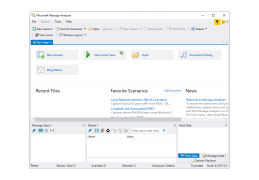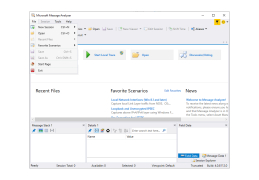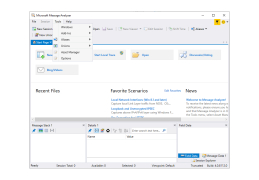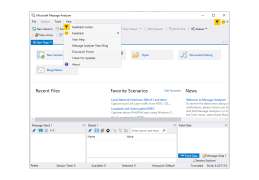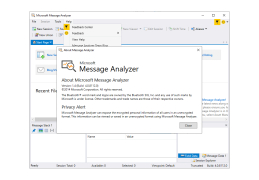Microsoft Message Analyzer
by Microsoft
Microsoft Message Analyzer is a tool for capturing, displaying, and analyzing protocol messaging traffic and other system messages on Windows networks.
Microsoft Message Analyzer (MMA) is an advanced network protocol analyzer built for a wide range of protocol analysis tasks. MMA is an intuitive and powerful tool for analyzing and troubleshooting network communication issues. It provides a comprehensive view of the network traffic, including the underlying protocols, message headers, and payloads.
MMA is capable of capturing and analyzing messages from a wide range of protocols, including HTTP, FTP, SMTP, IMAP, POP3, SSL/TLS, and many others. MMA is designed to provide comprehensive insights into the network traffic and to help identify and resolve communication issues.
• Capture and analyze network traffic
MMA enables you to capture, analyze, and display network traffic from a variety of protocols, including HTTP, FTP, SMTP, IMAP, and POP3. The captured traffic can be displayed in a variety of formats, including tree, table, and chart.
• Protocol decode and decryption
MMA can decode and decrypt many protocols, including SSL/TLS, HTTP, FTP, IMAP, and POP3. This allows you to view the underlying messages, headers, and payloads.
• Message filtering
MMA enables you to filter messages based on criteria such as source, destination, protocol, message type, and payload. This makes it easy to focus on the messages that are relevant to your analysis.
• Network Topology
MMA provides a graphical view of your network topology. This makes it easy to identify and analyze communication paths between nodes.
• Message summary
MMA offers a message summary view that provides an overview of the network traffic. This makes it easy to identify trends and patterns in the data.
• Diagnostic Tools
MMA includes several diagnostic tools that can be used to identify and troubleshoot network communication issues. These tools include packet loss analysis, latency analysis, and connection analysis.
• Visualization
MMA offers several visualization tools that can be used to better understand the network traffic. These tools include charts, graphs, and tables.
• Customizable Reports
MMA enables you to create customizable reports that provide detailed insights into the network traffic. These reports can be exported to PDF, CSV, or HTML formats.
• Automation
MMA offers an automation framework that allows you to automate capture and analysis tasks. This makes it easy to automate repetitive tasks such as capturing and analyzing network traffic.
MMA is capable of capturing and analyzing messages from a wide range of protocols, including HTTP, FTP, SMTP, IMAP, POP3, SSL/TLS, and many others. MMA is designed to provide comprehensive insights into the network traffic and to help identify and resolve communication issues.
Message Analyzer provides an intuitive graphical interface for capturing, displaying, and analyzing protocol messaging traffic, events, and other system or application messages in real time.Features:
• Capture and analyze network traffic
MMA enables you to capture, analyze, and display network traffic from a variety of protocols, including HTTP, FTP, SMTP, IMAP, and POP3. The captured traffic can be displayed in a variety of formats, including tree, table, and chart.
• Protocol decode and decryption
MMA can decode and decrypt many protocols, including SSL/TLS, HTTP, FTP, IMAP, and POP3. This allows you to view the underlying messages, headers, and payloads.
• Message filtering
MMA enables you to filter messages based on criteria such as source, destination, protocol, message type, and payload. This makes it easy to focus on the messages that are relevant to your analysis.
• Network Topology
MMA provides a graphical view of your network topology. This makes it easy to identify and analyze communication paths between nodes.
• Message summary
MMA offers a message summary view that provides an overview of the network traffic. This makes it easy to identify trends and patterns in the data.
• Diagnostic Tools
MMA includes several diagnostic tools that can be used to identify and troubleshoot network communication issues. These tools include packet loss analysis, latency analysis, and connection analysis.
• Visualization
MMA offers several visualization tools that can be used to better understand the network traffic. These tools include charts, graphs, and tables.
• Customizable Reports
MMA enables you to create customizable reports that provide detailed insights into the network traffic. These reports can be exported to PDF, CSV, or HTML formats.
• Automation
MMA offers an automation framework that allows you to automate capture and analysis tasks. This makes it easy to automate repetitive tasks such as capturing and analyzing network traffic.
The Microsoft Message Analyzer software requires the following technical specifications:
• Operating System: Windows 7, Windows 8.1, Windows 10, Windows Server 2008 R2, Windows Server 2012, Windows Server 2016.
• Processor: Intel or AMD x86 or x64 processor running at 1GHz or faster.
• Memory: 2 GB RAM.
• Hard Disk Space: 5 GB available hard disk space.
• .NET Framework: .NET Framework 4.5.2 or later.
• Network Adapter: Network adapter with an IP address.
• Browser: Internet Explorer 11 or later.
• Operating System: Windows 7, Windows 8.1, Windows 10, Windows Server 2008 R2, Windows Server 2012, Windows Server 2016.
• Processor: Intel or AMD x86 or x64 processor running at 1GHz or faster.
• Memory: 2 GB RAM.
• Hard Disk Space: 5 GB available hard disk space.
• .NET Framework: .NET Framework 4.5.2 or later.
• Network Adapter: Network adapter with an IP address.
• Browser: Internet Explorer 11 or later.
PROS
Able to analyze network, system, and application-level messaging traffic.
Provides guidance on message-based security and intrusion detection.
Comprehensive data viewing interface with the ability to customize views.
Provides guidance on message-based security and intrusion detection.
Comprehensive data viewing interface with the ability to customize views.
CONS
Steep learning curve for beginners and non-technical users.
Lacks detailed user guides or tutorials.
Performance issues with larger data files.
Lacks detailed user guides or tutorials.
Performance issues with larger data files.
Angus Regalia
Microsoft Message Analyzer is a great tool for analyzing network traffic. It is easy to use and provides many useful features. It can capture and analyze trace files from multiple sources, including Windows Event Trace Logs, Syslog, and Network Monitor. It also has a wide range of analysis tools and customizable output settings. I have found its graphical interface to be very helpful in quickly understanding the data. Overall, it is an impressive piece of software that can make analyzing network traffic much easier.