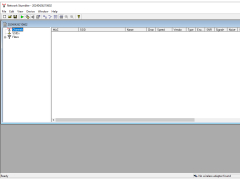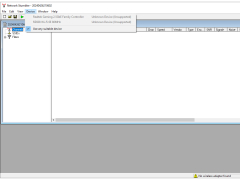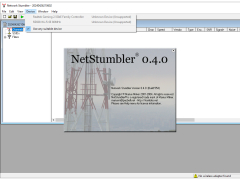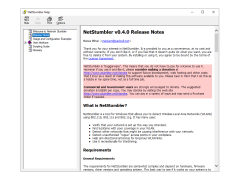Network Stumbler
by NetStumbler
Network Stumbler is a tool used to scan and monitor wireless networks.
Network Stumbler Software
Network Stumbler is a powerful and popular software tool used to detect and troubleshoot wireless networks. It is used by IT professionals, wireless enthusiasts, and hobbyists to monitor, analyze, and troubleshoot 802.11 wireless networks. Network Stumbler is available for Windows, Mac OS X, Linux, iOS, and Android platforms.
Network Stumbler provides a wide range of features that make it an invaluable tool for wireless network troubleshooting and security. Some of the key features include:
• Wireless Network Scanning: Network Stumbler allows users to quickly scan for available wireless networks and display them in an easy-to-read format. It can detect the network type, signal strength, MAC address, channel, and other useful information.
• Network Security Analysis: Network Stumbler can analyze the security settings of a wireless network and detect any potential vulnerabilities. It can detect weak encryption settings, rogue access points, and other security risks.
• Network Performance Monitoring: Network Stumbler can monitor the performance of a wireless network over time. It can detect connection problems, weak signal strength, and other performance issues.
• Wireless Network Mapping: Network Stumbler can create a map of a wireless network and display the signal strength of each access point. This is useful for understanding the coverage of a wireless network and identifying areas with weak signals.
• Network Troubleshooting: Network Stumbler can help identify and troubleshoot wireless network problems. It can detect interference from other wireless networks, faulty hardware, and other issues.
• Logging and Reporting: Network Stumbler can log all the data it collects and create detailed reports. These reports can be used to analyze the performance of a wireless network over time and identify any potential problems.
Network Stumbler is an invaluable tool for anyone dealing with wireless networks. It is simple to use and provides detailed information about the networks it detects. It can help IT professionals, wireless enthusiasts, and hobbyists troubleshoot and secure networks quickly and easily.
Network Stumbler is a powerful and popular software tool used to detect and troubleshoot wireless networks. It is used by IT professionals, wireless enthusiasts, and hobbyists to monitor, analyze, and troubleshoot 802.11 wireless networks. Network Stumbler is available for Windows, Mac OS X, Linux, iOS, and Android platforms.
Network Stumbler provides users with the ability to find and troubleshoot wireless networks.Features:
Network Stumbler provides a wide range of features that make it an invaluable tool for wireless network troubleshooting and security. Some of the key features include:
• Wireless Network Scanning: Network Stumbler allows users to quickly scan for available wireless networks and display them in an easy-to-read format. It can detect the network type, signal strength, MAC address, channel, and other useful information.
• Network Security Analysis: Network Stumbler can analyze the security settings of a wireless network and detect any potential vulnerabilities. It can detect weak encryption settings, rogue access points, and other security risks.
• Network Performance Monitoring: Network Stumbler can monitor the performance of a wireless network over time. It can detect connection problems, weak signal strength, and other performance issues.
• Wireless Network Mapping: Network Stumbler can create a map of a wireless network and display the signal strength of each access point. This is useful for understanding the coverage of a wireless network and identifying areas with weak signals.
• Network Troubleshooting: Network Stumbler can help identify and troubleshoot wireless network problems. It can detect interference from other wireless networks, faulty hardware, and other issues.
• Logging and Reporting: Network Stumbler can log all the data it collects and create detailed reports. These reports can be used to analyze the performance of a wireless network over time and identify any potential problems.
Network Stumbler is an invaluable tool for anyone dealing with wireless networks. It is simple to use and provides detailed information about the networks it detects. It can help IT professionals, wireless enthusiasts, and hobbyists troubleshoot and secure networks quickly and easily.
There are no specific hardware requirements for Network Stumbler. However, the software is compatible with the following operating systems:
Windows 10
Windows 8
Windows 7
Windows Vista
Windows XP
Windows 2000
Windows ME
Windows 98
The software also requires a minimum of 500MB of available hard drive space, as well as an active internet connection. The software is compatible with both 802.11a/b/g and 802.11n wireless adapters. Network Stumbler also has support for GPS receivers, allowing users to track their location in real-time.
Windows 10
Windows 8
Windows 7
Windows Vista
Windows XP
Windows 2000
Windows ME
Windows 98
The software also requires a minimum of 500MB of available hard drive space, as well as an active internet connection. The software is compatible with both 802.11a/b/g and 802.11n wireless adapters. Network Stumbler also has support for GPS receivers, allowing users to track their location in real-time.
PROS
Easily detects wireless networks within reach.
Provides detailed network information for troubleshooting.
Simple, user-friendly interface for beginners.
Provides detailed network information for troubleshooting.
Simple, user-friendly interface for beginners.
CONS
Does not support the latest versions of Windows operating systems.
No automatic network switch feature when signal strength is weak.
Limited functionality and features compared to other similar software.
No automatic network switch feature when signal strength is weak.
Limited functionality and features compared to other similar software.
Fraser A*******b
I've been using Network Stumbler to detect wireless networks in my neighborhood. It is a very easy to use tool, as it comes with a straightforward user interface. The software offers a lot of useful information such as signal strength and channel number. It also provides the option to export data to a text file which is very helpful. It also has a good range of settings, so you can customize it to your needs. I like that it allows you to filter results by network type, such as 802.11a or 802.11b. All in all, I find it a useful tool for scanning networks.
Harrison G*********s
Using Network Stumbler, I had a great experiance finding wifi access points and creeating wireless network maps; though I did have some isues with the software crashing occassionally.
Angus X*******p
This software is designed to detect and analyze wireless networks within range of a computer's Wi-Fi adapter. It scans for access points and provides information on their signal strength, encryption type, and channel. It also allows users to map out the coverage area of a wireless network and troubleshoot connectivity issues. Other features include the ability to log network activity and export data to other applications for further analysis.
Fraser Q*********k
Network Stumbler software is a useful tool for detecting and analyzing wireless networks.
Adam
A useful Wi-Fi detection, signal strength monitoring tool.
Ethan
Efficient tool for detecting wireless networks.
Finlay
Finds wifi networks, helps internet connection, shows nearby wifi signals.
Owen
Finds Wi-Fi networks and tells you which ones are strong.