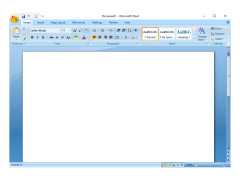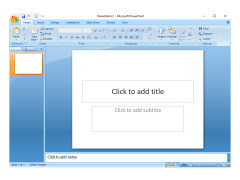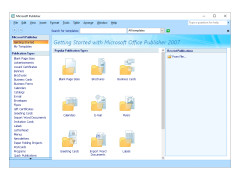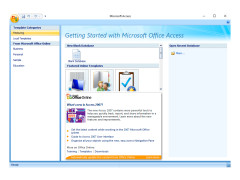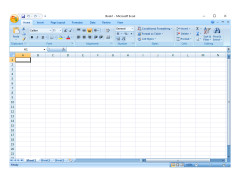Microsoft Office 2007
A suite of applications that includes Word, Excel, PowerPoint, etc. for home, business, and students
Microsoft Office 2007 is a version of the office suite that was born with the Windows Vista operating system. The package has received a pretty advanced graphical shell for its time, as well as new components, including the Microsoft Office Groove project collaboration tool and the Office SharePoint Server 2007 server platform. The Office also received support for voice recognition (which is still available in Windows Vista) and handwriting. The most significant differences of the new "office" are the support of working with documents in the contributions, export of documents to PDF, new formats of source files (different from those used in Microsoft Office 2003) and completely redesigned toolbars in all components. Later on, service packs were released that contained a lot of fixes and improvements.
Traditionally, the most popular components of Microsoft Office are Word text editor, Excel spreadsheet application, PowerPoint presentation program and Outlook mail client. The above software solutions are included in the "basic" version of the package. More "advanced" editions included software solutions such as Access, Publisher, InfoPath, Communicator, OneNote, Project and Visio.
Microsoft Office 2007 provides advanced features such as voice recognition, project collaboration tools, and document export to PDF for efficient work management.
256 MB RAM or higher
2 GB hard disk space
Windows XP with Service Pack 2 or higher
PROS
Incorporates useful productivity tools.
Better graphics and formatting capabilities.
CONS
Compatibility issues with newer file formats.
No longer receives security updates or technical support.
Alfie
Microsoft Office 2007 is a complete office based application suite from Microsoft. It is a complete package of Word, Excel, PowerPoint, Access, etc. This is widely popular for homes, business,es or students.
Fri, Jan 12, 2024
This office suite started with Microsoft Windows Vista operating system. It comes with an attractive graphical user interface for the first time at that time. It was the first office suit that had the option for exporting documents to PDF. The toolbar is also redesigned and completely different from the previous version of Microsoft Office suites.
It has better graphics and formatting capabilities. Therefore, it is widely popular worldwide, even now.
However, some features are still limited compared to the latest version of the Microsoft Office suite. Sometimes, people might find compatibility issue with newer file formats. Sadly, it does not receive any security updates from the Microsoft itself. It does not provide any technical support to their customers anymore.