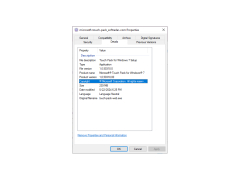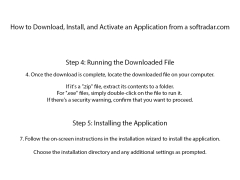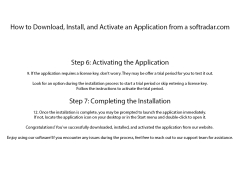Microsoft Touch Pack
by Microsoft
The Microsoft Touch Pack is a collection of interactive programs designed for use with Windows 7 touch-enabled computers.
Microsoft Touch Pack
The Microsoft Touch Pack is a collection of applications designed to help users interact with their computers using touch gestures on Windows 7-based systems. The Touch Pack is designed to take advantage of the latest advances in touch-enabled hardware, such as multi-touch screens, to make the user experience smoother and more intuitive.
The Microsoft Touch Pack includes six applications that are designed to demonstrate the possibilities of touch computing:
1. Microsoft Surface Globe: This application lets users explore the world by spinning a globe with their fingers. Users can zoom in on specific locations and learn more about them.
2. Microsoft Blackboard: This application is a virtual whiteboard that allows users to draw, write, and manipulate objects with their fingers.
3. Microsoft Garden Pond: This application is a virtual pond where users can create and manipulate a virtual environment by adding fish, plants, and other objects.
4. Microsoft Rebound: This application is a virtual game of pool where users can shoot balls around the table and try to get them into the pockets.
5. Microsoft Surface Collage: This application allows users to create virtual collages from photos and other images.
6. Microsoft Surface Lagoon: This application is a virtual environment where users can create and manipulate objects, such as plants and fish, in a 3D environment.
The Microsoft Touch Pack is designed to be easy to use and intuitive. All of the applications are designed to recognize multiple touch points, allowing users to perform complex gestures with their fingers. Additionally, the applications are designed to recognize handwriting, so users can write directly on the screen. The applications also feature a variety of customization options, so users can make the experience their own.
The Microsoft Touch Pack is available as a free download from the Windows 7 Marketplace, and is compatible with all Windows 7-based systems. The applications can also be installed on systems that support the Windows 8 operating system.
The Microsoft Touch Pack is a collection of applications designed to help users interact with their computers using touch gestures on Windows 7-based systems. The Touch Pack is designed to take advantage of the latest advances in touch-enabled hardware, such as multi-touch screens, to make the user experience smoother and more intuitive.
The Microsoft Touch Pack provides a way to interact with Windows 8 in a more immersive and tactile way.Features:
The Microsoft Touch Pack includes six applications that are designed to demonstrate the possibilities of touch computing:
1. Microsoft Surface Globe: This application lets users explore the world by spinning a globe with their fingers. Users can zoom in on specific locations and learn more about them.
2. Microsoft Blackboard: This application is a virtual whiteboard that allows users to draw, write, and manipulate objects with their fingers.
3. Microsoft Garden Pond: This application is a virtual pond where users can create and manipulate a virtual environment by adding fish, plants, and other objects.
4. Microsoft Rebound: This application is a virtual game of pool where users can shoot balls around the table and try to get them into the pockets.
5. Microsoft Surface Collage: This application allows users to create virtual collages from photos and other images.
6. Microsoft Surface Lagoon: This application is a virtual environment where users can create and manipulate objects, such as plants and fish, in a 3D environment.
The Microsoft Touch Pack is designed to be easy to use and intuitive. All of the applications are designed to recognize multiple touch points, allowing users to perform complex gestures with their fingers. Additionally, the applications are designed to recognize handwriting, so users can write directly on the screen. The applications also feature a variety of customization options, so users can make the experience their own.
The Microsoft Touch Pack is available as a free download from the Windows 7 Marketplace, and is compatible with all Windows 7-based systems. The applications can also be installed on systems that support the Windows 8 operating system.
The Microsoft Touch Pack software is compatible with Windows 7 and Windows 8 operating systems. It requires a multi-touch enabled device with a display of at least 1024x768 resolution and at least two touch points to use the applications. Additionally, the computer must have a 1.6GHz or faster processor and at least 1GB of RAM.
PROS
Offers interactive, multi-touch games and applications.
Intuitive and user-friendly interface.
Enhances the touch-enabled device experience.
Intuitive and user-friendly interface.
Enhances the touch-enabled device experience.
CONS
Limited to Windows 7 and specific touchscreen hardware only.
Lacks frequent updates, causing potential compatibility issues.
Limited software package with only six applications available.
Lacks frequent updates, causing potential compatibility issues.
Limited software package with only six applications available.
Kyle B*********o
Microsoft Touch Pack is a great collection of touch-enabled software. The software is easy to use and navigate with intuitive controls. It includes games, such as "Reversi" and "Gesture Man", that are great for those with touchscreen laptops. The visuals are clear and the game play is fun. It also includes apps like "Microsoft Surface Globe" and "Microsoft Surface Collage" that are great for creating visuals and exploring the world. I found the touch controls to be responsive and the app to be visually appealing. The user interface is simple and easy to use, making it a great way to spend time playing games or just exploring the world. Overall, Microsoft Touch Pack is an entertaining and fun way to interact with your computer.
Samuel Waelti
I found the Mircosoft Touch Pack software to be quite intuitve and easy to use, exept for a few occasional lags in performace.
Aaron X.
The Microsoft Touch Pack offers a collection of touch-optimized applications which allow for a more interactive experience.
William T.
Microsoft Touch Pack is a suite of software applications designed for touch-enabled devices. The pack includes six programs, each with its unique features, such as Microsoft Blackboard, a digital whiteboard for drawing and writing, and Microsoft Surface Globe, which allows users to explore the world in 3D. Other features include a media player, puzzle game, and photo application. The software is optimized for Windows 7 and designed to make touch computing more intuitive and enjoyable.
Robert Majmudar
Microsoft Touch Pack software provides a variety of touch-enabled applications that can be used on Windows-based touch screen devices.
Blake Bawany
Microsoft Touch Pack software provides a range of interactive and engaging touch-based activities for users.
Adam
Innovative, interactive, excellent graphics, intuitive touch interface.
Leon
User-friendly and visually appealing interface.
Alex
Microsoft Touch Pack is cool, makes touchscreen fun.