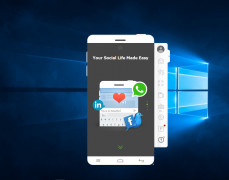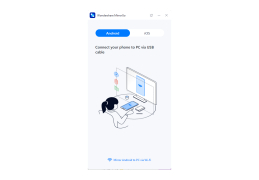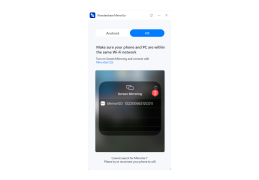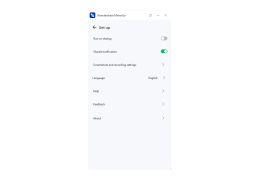Operating system: Windows
Publisher: WONDERSHARE TECHNOLOGY CO.,LIMITED
Release : MirrorGo 2.0
Antivirus check: passed
MirrorGo for Windows and Android is the perfect way to play your mobile games on your computer! Unlike emulators or other products, MirrorGo allows users to play their favorite mobile games on their desktop or laptop without the worry of freezing screens, lagging game time, or loss of levels. Smartphone technology allows players to access their favorite games but the screen is so very small. By using MirrorGo, gamers will be able to play their favorite games on a full screen allowing for a better gaming experience.
This product has several features that allow the user to truly experience their games in a whole new way. Instead of using your finger to guide their games, now gamers have the ability to use the keyboard, arrows, and mouse to play their games. This is groundbreaking! Not only do you have the clarity of the larger screen and the freedom of using the keyboard/mouse, but you also have the speed of the computer to power your experience. Another cool feature is that it is interconnecting! Any information from your smartphone game is transferred to your PC so that you start at your current level and any gains you make transfers back! It also synchronizes with Android phones as well so there is no loss during your gaming experience. And best of all using MirrorGo will not interfere with your smartphone capabilities so you will be able to game and still use your social media sites and make phone calls.
This product will revolutionize the gaming world allowing gamers to take their mobile gaming to the next level. Having the best of both worlds, the freedom of mobility by using your smartphone and the power and visibility of the computer, MirrorGo is one of the hottest products on the market today for any gamer!
Synchronization - you can play your mobile game on your computer without loss of levels! It transfers your data seamlessly so that you don't lose time in your gaming experience!
Requires 64-bit processor and operating system.
HDD with at least 500MB free space.
Requires Android 5.0 and up for mobiles.
PROS
Provides option for screen recording.
Supports drag and drop file transfers.
CONS
Limited functionality for iOS devices.
Occasional connectivity issues between the PC and mobile device.
Lewis
MirrorGo is a screen mirroring application. It is a utility-based application that allows the users to mirror their mobile screens to computers.
Sat, Feb 17, 2024
MirrorGo can cast Android phone screens onto computers. Users can control their Android using a mouse and keyboard from the computers directly. Users can also enjoy mobile games on the computers.
This application can also capture the mobile screens as video recording. Sometimes, it can help the users to access almost any application from their mobile devices.
However, this application has 3 tiers of pricing. As all of them are very costly, everybody can not enjoy all of the features.