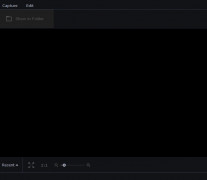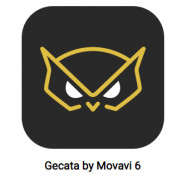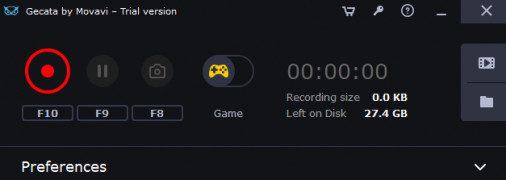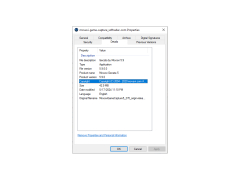Operating system: Windows
Publisher: Movavi
Release : Movavi Game Capture 5.9
Antivirus check: passed
As an avid video game player who runs a semi-popular blog, Movavi Game Capture has been an essential tool for my success. The amount of features and versatility that the program offers is nothing short of amazing. It's allowed me to create the content that my audience wants to see. As someone that got sick and tired of using old recording software like FRAPS, I decided it was time to try an application that was newer and easier to use. Having tried so many different video capturing programs before, Movavi Game Capture is, without a doubt, the best to use.
The application itself is super clean and easy to use. I waist no time when getting in-game and recording footage. It offers a 2-way audio recording feature that is essential for me. It records both my microphone audio and my in-game audio as two separate tracks. This allows me to edit out my voice at any time but keep the game audio going. I can't tell you how many times I've had to edit out microphone pops or cracks. It also allows me to capture screenshots while I'm recording if I need to. Movavie Capture also has high encoding features that make use of your graphics card in order to get the video captures encoded as fast as possible. When recording, I barely notice the program is even running. It doesn't drain your computer of performance at all. It also has options to display certain metrics while recording. I can see my framerate and what the file size currently is while recording. This is super useful for getting thumbnails for my videos. This application saves me so much time, and I'm so glad that they made this program with content producers in mind. I've been able to pump out twice as many videos as I was making before using Movavi Capture. My fans are happy, and so am I. It's definitely increased the popularity of my blog page. I can get important video topics out as soon as I come up with the idea.
If you're a gamer that likes to record games for people to watch, this is the video capturing software you need to try. It has no-nonsense and makes sharing your gameplay easy. I don't see myself using any other than Movavi Game Capture.
Helps you record and capture computer gamesFeatures:
- Overlay feature
- hardware boost
- Two way sound capture
- No performance loss
Processor: Intel®, AMD®, or compatible, 2 GHz
Graphics card supporting NVIDIA® CUDA™, AMD® or Intel® HD Graphics
RAM: Minimum 2 GB
PROS
Intuitive interface with easy setup, even for beginners.
Features live streaming and editing capabilities.
CONS
Can slow down computer performance.
Lacks professional video editing tools.