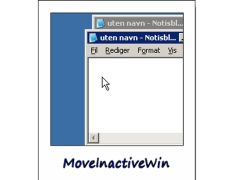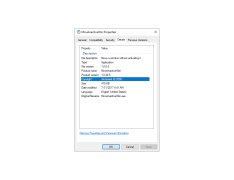MoveInactiveWin
Allows one to move a window without activating it
MoveInactiveWin is a small program that allows you to quickly move open windows in Windows. It is easy to use and requires no configuration. Start the application, hold down the ALT key and use the left mouse button to hook the desired window to any part of it. This application allows you to move the windows not only behind the upper header with the title, as originally provided in the operating system.
MoveInactiveWin also allows you to drag and drop the inactive windows below the active window without having to click to bring them to the foreground. In addition, the program allows you to drag and drop windows off the screen and then quickly return them back, which saves a lot of desktop space. Irreplaceable when using low-resolution monitors, when the desktop is constantly running out of space.
"MoveInactiveWin allows for efficient organization and handling of multiple open windows, saving desktop space and enhancing productivity."
MoveInactiveWin is a completely free portable (not requiring installation on a computer) application. After starting, the program is automatically minimized into the system tray to avoid disturbing the user and starts working.
Minimum Screen Resolution: 800x600.
Required Disk Space: 5MB.
RAM: 128MB or more.
PROS
Boosts productivity by minimizing distractions.
Doesn't require high computational resources.
CONS
May slow down computer performance.
Occasional glitches and bugs need addressing.