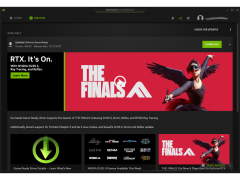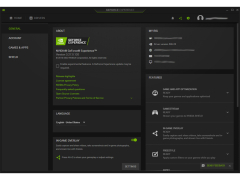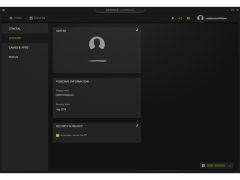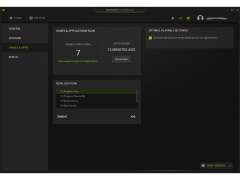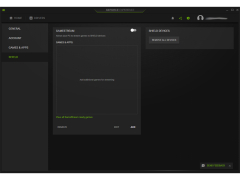NVIDIA GPU Temp
A GPU temperature monitor that displays the temperature in the system tray for Windows
NVIDIA GPU Temp is a handy Windows desktop gadget for monitoring the temperature of NVIDIA graphics cards. The application frame shows the version of the graphics card and its heating status. When running heavy graphics programs and games, you need to monitor the status of your graphics card (especially after overclocking it) to prevent it from overheating or freezing. The NVIDIA graphics card temperature monitor solves this problem with ease.
To start monitoring your graphics card, simply install the application on your computer and it will automatically detect the temperature of your graphics card. The gadget is based on one small window, some parameters of which can be adjusted. Its top part shows the version of the graphics card installed on the personal computer, and the bottom part shows its temperature. In the application settings, you can select the unit of measurement in which the temperature change (Celsius or Fahrenheit) will be displayed. The NVIDIA GPU Temp menu allows you to display the bus's PCLe display, as well as to select one of the several proposed background color schemes (red, blue, or green).
The application does not allow you to integrate additional options into it, but the built-in options of Windows gadgets allow you to install the frame of the gadget on top of the rest of the windows and adjust the opacity level in the range from 20% to 100%.
"NVIDIA GPU Temp software enables real-time monitoring of your graphics card's temperature, preventing overheating and potential damage."
If necessary, the NVIDIA GPU Temp will be displayed in the Windows notification area, and to find out how hot the graphics card is, simply point your mouse over the icon.
- the NVIDIA graphics card gadget;
- shows the version of the graphics card;
- shows the temperature of the graphics card, displaying it in degrees Celsius or Fahrenheit;
- Display of the bus capacity;
- the ability to select the color background of the gadget;
- is minimized in the tray and practically does not affect the system performance.
PROS
Compatible with all models of NVIDIA GPUs.
User-friendly and simple to navigate interface.
CONS
Lacks advanced functionalities for professional users.
Occasional inaccuracies in temperature reading.