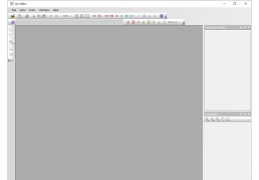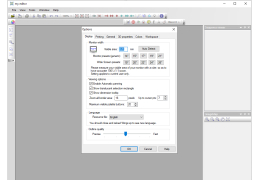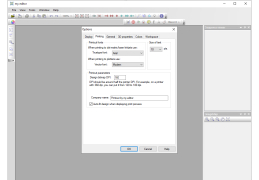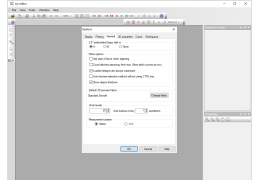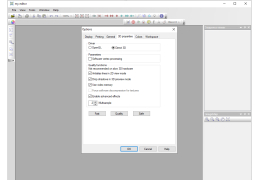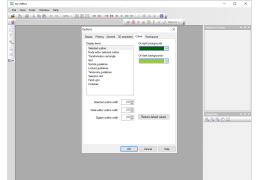my editor
Edits and loads embroidery model files, with the option to export the designs to native and third-party formats or to the machine automatically. adjusts the designs using the tools that are already there (transform, scale, zoom in, etc).
My EditorTM is a Free, straightforward viewing and editing program with some cutting-edge features and capabilities. It was primarily designed to give users the ability to see and edit compatible embroidery files before re-saving them in any of the embroidery file formats that are accessible. Anyone who wishes to make straightforward adjustments to their embroidery patterns can find it to be quite helpful. It will enable you to edit and add information to your designs while viewing them with actual thread colors. Along with improved production and material management tools, it also offers more browsing and saving options.
When we last checked, My Editor 6.0.8518.2018 could be downloaded from the developer's website.
We are unable to confirm whether this software may be downloaded for free.
The most frequently downloaded versions by users of the application are 6.0 and 5.0.
The application is categorized under Photo & Graphics Tools, specifically Viewers & Editors.}
The developer's website is secure, according to the findings of the Google Safe Browsing assessment.
Despite this, we advise using any free antivirus program on the downloaded files.
PCs running 32-bit versions of Windows XP, Vista, 7, 8, 10, and 11 can install the most recent version of the program.
We made every effort to develop the eXPerience 6 programme to be quick and simple to use, enabling you to produce embroidered designs of the highest calibre.
The installer for the program is typically named MyEditor.exe.
The company behind the free program is called Wings Systems Ltd.
My Editor is a free, straightforward viewing and editing program with some cutting-edge features and capabilities.
It was primarily designed to give users the ability to see and edit compatible embroidery files before re-saving them in any of the embroidery file formats that are accessible.
Anyone who wishes to make straightforward adjustments to their embroidery patterns can find it to be quite helpful.
Features:
- It is simple to open and save a variety of embroidery machine file formats.
- Sophisticated stitch editor in its entirety.
- To see the finished product, a 3D preview of the embroidery design using twisted threads is provided.
- View the designs in the software's supplied samples of various fabrics.
- Produce a detailed printout of the design
- Merge open designs by using Copy and Paste functions
- Embroidery Design database tool with advanced search.
- View the embroidery sequence of the design
PROS
Offers user-friendly interface with customizable features.
Provides real-time collaboration and cloud saving options.
CONS
The user interface lacks intuitive design.
Frequent crashes interrupt smooth workflow.
Mason
My EditorTM is a program that allows you to view and edit embroidery files for free. Its purpose is to make it easy for you to make adjustments and add information to your embroidery patterns. When using My EditorTM, you can see the designs with thread colors, which helps you make modifications and enhancements. The program supports file formats used by embroidery machines and offers advanced features such as a stitch editor, a 3D preview that shows designs with twisted threads the ability to view designs on different fabric samples, detailed printouts and an advanced search tool in its database feature. It also provides spell-checking, grammar correction and has a user interface that can be customized according to your preferences and supports real time collaboration and cloud saving. However, some limitations of this program include; its support for a number of file formats, an interface that may not be as intuitive for some users and occasional crashes. You can download My Editor 6.0.8518.2018 from the website of its developer Wings Systems Ltd. under the category of Photo & Graphics Tools Viewers & Editors. This application is compatible with 32 bit versions of Windows XP, Vista 7 8،10،11؛ users generally prefer downloading versions 6.0 or 5.0. Although the developers website is deemed secure by Google Safe Browsing, it is still recommended for you to employ an antivirus program when downloading files to guarantee their security.
Sun, Jan 21, 2024