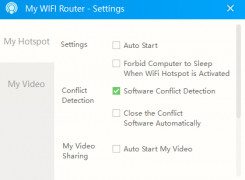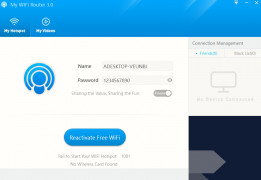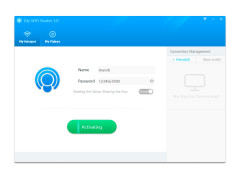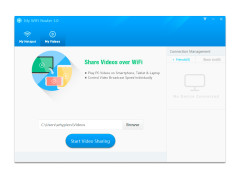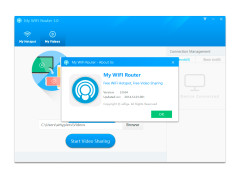My WiFi Router
Allows you to use your desktop or laptop as a virtual WiFi router
Operating system: Windows
Publisher: TX Network
Release : My WiFi Router 3.0.64
Antivirus check: passed
My WiFi Router for Windows lets you turn your internet-connected desktop or laptop into a wireless router for other devices to get internet access. While My WiFi Router is designed from the ground up to be a rock-solid, hassle-free way to share an internet connection, it also has stability and security features for handling video and file transfers. This virtual "WiFi hotspot" is entirely under your control: make the hotspot private or public, allow or block any user, and control when the access point is available and when it is not with an easy-to-set timer.
The Connection Management panel allows you to control access with lists for Friends and Blacklists. The My Videos feature lets you share videos with other devices on the network, including control over playback speed.
My WiFi Router has a built-in Software Conflict Detection tool that will keep things running smoothly by automatically closing conflicting software.
To use My WiFi Router, the host computer must have internet access and a WiFi card (receiver and transmitter). My WiFi Router is compatible with most types of internet connections, including LANs, Ethernets, cable modems, data-cards, WiFi, 3G, and 4G.
Use your computer as a WiFi hotspot with complete control over its use by other devices.Features:
- Turns computer into a WiFi hotspot
- Control who can connect to your WLAN
- Block unwanted devices
- Directly share files between devices.
- Connection Management feature
- My Videos feature
- Software Conflict Detection
- Power Off Timer
- LAN, Ethernet, cable modem compatible
- 3G, 4G compatible
- Windows XP / Vista / Windows 7 / Windows 8 / Windows 10 / Windows XP (64) / Vista (64) / Windows 7 (64) / Windows 8 (64) / Windows 10 (64)
- The host computer must have an internet connection and a wifi card.
- Author: MWR Team
PROS
Offers file sharing function for connected devices.
Features advanced settings for network management.
CONS
Occasional instability and disconnection issues.
Interface can be confusing for non-tech savvy individuals.