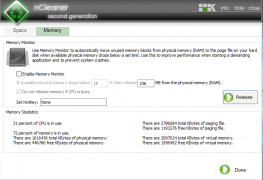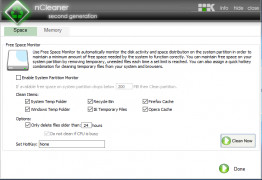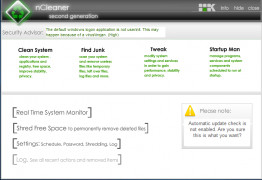nCleaner is a free disk cleaning software, only available for Windows, which is widely used all over the world.
Features:
- Clean System Applications and Registry
- Scan your system and remove useless files
- Gain stability, privacy, and performance by tweaking your settings
- Manage programs scheduled to run at startup
- Works with all Windows versions
- Safe Download
nCleaner is the tool you need to get your computer running smoothly again. It is free software, only for Windows, that allows you to clean your computer of the clutter it has.
This software is heavily used in the United States, the United Kingdom, and Indonesia
This software has over 150,000 downloads and is widely used in countries like the United States, the United Kingdom, and the Philippines.
nCleaner has an advanced detection algorithm that improves stability and security. It also supports all modern internet browsers, such as Chrome, Firefox, and Internet Explorer.
There are over 90 cleaning items available, which make nCleaner have the best cleaning ration on the market. With nCleaner, you can clear up to 2GB of space while simultaneously improving performance and strengthening your privacy. This program will help you get rid of all your unnecessary files and programs. This is the first step to a clean, fast, stable, and safe system.
You can also monitor your system resources and use the system advisor to find critical errors. Everything mentioned can be scheduled to clean at startup, shutdown, or at specific time intervals. This software also features password protection to keep your information safe.
If you don't want to get life behind, consider downloading the CCleaner software. Unlock the true speeds to your computer and perform at a higher level than before. Keep your important confidential files secure with the new privacy features. A whole new world of performance is only a download away if you download nCleaner today.
nCleaner is a free disk cleaning software, only available for Windows, which is widely used all over the world.
PROS
Provides secure data deletion to ensure privacy.
User-friendly interface with customizable settings.
CONS
Could be too powerful for inexperienced users.
Limited help and FAQs available.