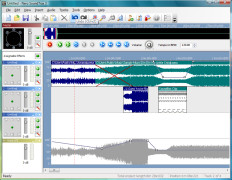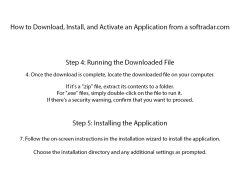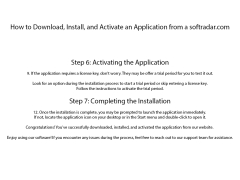Operating system: Windows
Publisher: Nero AG
Release : Nero SoundTrax 14.0.0050
Antivirus check: passed
Nero Sound Trax for Windows is an all-in-one solution for working with audio files. Whether making minor adjustments to a single track, or building songs from multiple recordings, Sound Trax has you covered with all of the functions you need. It's multi-tracking capabilities allow users to adjust multiple aspects of each file, including several types of crossfades and time-stretching, for full control of the mixing process. For further in-depth control, these individual files can be edited using a suite of included effects, as well as the cross-platform capability of VST and DirectX plug-ins, which allow for continuous upgrades and customization. Sound Trax offers nondestructive recording of wave files so that you can always backtrack or revert to the original capture if you make a wrong turn in the process. Useful for any situation where you need detailed control of multiple layers of sound, remixers, DJ's and even those scoring videos will find the robust functionality of Sound Trax's features essential to creating professional sounding presentations. For example, the LP noise reduction features allow the mastering of audio captured from vinyl records, with useful features like Denoising, Declicking, and Decrackling. An entire set can be built using the multitrack interface with endless potential for customization. Wizards are available for beginners or if you simply want basic tasks done quickly. Sound Trax integrates seamlessly with other Nero software such as Wave Editor, so you can make changes without losing sight of the master project. Don't settle for using multiple unrelated programs to shuffle your workaround when you can do it all from one place! If you want a program that allows you to create complex audio projects, from recording to writing the finished product to disc, Nero Sound Trax has you covered.
An all-in-one solution for mixing and editing audio filesFeatures:
- Importing of files and recording of audio
- Editing with dynamic and time-based effects
- Trimming, mixing, and crossfading
- LP Noise Reduction
- Burning files to disc
Nero Sound Trax is made for computers using Windows Operating Systems. For features such as recording, a sound card, converter, or mic input is required. To writing to disc, a compatible drive is also required.
PROS
Supports a wide range of audio formats.
Includes a variety of sound enhancing tools and effects.
CONS
Difficult to understand interface for beginners.
Requires purchase after trial period.