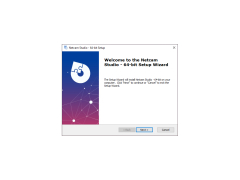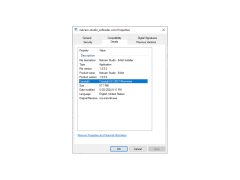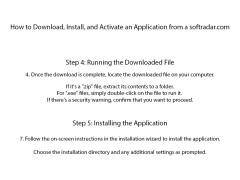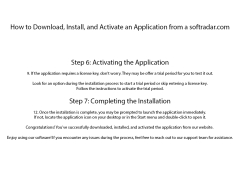Netcam Studio
by Moonware Studios
Netcam Studio is a powerful video surveillance software for managing and monitoring multiple IP cameras, webcams and other video sources.
Netcam Studio Overview
Netcam Studio is an advanced professional software for managing IP cameras and IP webcams. It is designed to provide users with powerful and versatile surveillance capabilities while staying easy to use.
Netcam Studio offers a wide range of features to help users make the most out of their IP cameras and IP webcams. It can be used to monitor and record live video streams, as well as set up motion detection and alerts. It also has advanced features such as remote access, time-lapse recordings, and support for multiple cameras.
- Supports multiple cameras: Netcam Studio can be used to manage multiple cameras at once, making it an ideal solution for larger surveillance systems.
- Remote access: Netcam Studio can be accessed remotely, allowing users to view and manage their cameras from any location.
- Motion detection: Netcam Studio can be set up to detect motion and send alerts when motion is detected.
- Time-lapse recording: Users can set up Netcam Studio to record video at specified intervals, creating time-lapse videos of long-term events.
- Video streaming: Netcam Studio can be used to stream live video feeds directly to web browsers, allowing users to monitor their cameras in real-time.
- Video playback: Netcam Studio can be used to view and playback recorded video footage, making it easy to review past events.
- Security features: Netcam Studio comes with several security features, such as password protection and user authentication, to ensure that only authorized users can access the system.
- Scalability: Netcam Studio is highly scalable, allowing users to easily expand their surveillance system as needed.
- Cross-platform compatibility: Netcam Studio is compatible with Windows, macOS, and Linux, making it easy to use across different platforms.
- Customization: Netcam Studio can be customized to meet the specific needs of each user, allowing for a tailored experience.
- Easy to use: Netcam Studio has a simple and intuitive user interface, making it easy to use even for novice users.
Netcam Studio is an advanced professional software for managing IP cameras and IP webcams. It is designed to provide users with powerful and versatile surveillance capabilities while staying easy to use.
Netcam Studio offers a wide range of features to help users make the most out of their IP cameras and IP webcams. It can be used to monitor and record live video streams, as well as set up motion detection and alerts. It also has advanced features such as remote access, time-lapse recordings, and support for multiple cameras.
Netcam Studio provides a versatile, powerful and complete video surveillance solution.Features:
- Supports multiple cameras: Netcam Studio can be used to manage multiple cameras at once, making it an ideal solution for larger surveillance systems.
- Remote access: Netcam Studio can be accessed remotely, allowing users to view and manage their cameras from any location.
- Motion detection: Netcam Studio can be set up to detect motion and send alerts when motion is detected.
- Time-lapse recording: Users can set up Netcam Studio to record video at specified intervals, creating time-lapse videos of long-term events.
- Video streaming: Netcam Studio can be used to stream live video feeds directly to web browsers, allowing users to monitor their cameras in real-time.
- Video playback: Netcam Studio can be used to view and playback recorded video footage, making it easy to review past events.
- Security features: Netcam Studio comes with several security features, such as password protection and user authentication, to ensure that only authorized users can access the system.
- Scalability: Netcam Studio is highly scalable, allowing users to easily expand their surveillance system as needed.
- Cross-platform compatibility: Netcam Studio is compatible with Windows, macOS, and Linux, making it easy to use across different platforms.
- Customization: Netcam Studio can be customized to meet the specific needs of each user, allowing for a tailored experience.
- Easy to use: Netcam Studio has a simple and intuitive user interface, making it easy to use even for novice users.
Minimum System Requirements
• Operating system: Microsoft Windows 7, 8, 8.1, 10
• Processor: 1.8 GHz Intel Core 2 Duo processor or equivalent
• Memory: 4 GB RAM
• Hard disk: 500 MB free disk space
• Video card: DirectX 9 compliant graphics device with 128 MB RAM
• Network: 100 Mbps wired network
• Web browser: Internet Explorer 10 or higher, Firefox, Chrome, or Safari
Recommended System Requirements
• Operating system: Microsoft Windows 7, 8, 8.1, 10
• Processor: 2.5 GHz or higher Intel Core i5 processor or equivalent
• Memory: 8 GB RAM or higher
• Hard disk: 500 MB free disk space
• Video card: DirectX 11 compliant graphics device with 512 MB RAM or higher
• Network: 500 Mbps wired network
• Web browser: Internet Explorer 11 or higher, Firefox, Chrome, or Safari
• Operating system: Microsoft Windows 7, 8, 8.1, 10
• Processor: 1.8 GHz Intel Core 2 Duo processor or equivalent
• Memory: 4 GB RAM
• Hard disk: 500 MB free disk space
• Video card: DirectX 9 compliant graphics device with 128 MB RAM
• Network: 100 Mbps wired network
• Web browser: Internet Explorer 10 or higher, Firefox, Chrome, or Safari
Recommended System Requirements
• Operating system: Microsoft Windows 7, 8, 8.1, 10
• Processor: 2.5 GHz or higher Intel Core i5 processor or equivalent
• Memory: 8 GB RAM or higher
• Hard disk: 500 MB free disk space
• Video card: DirectX 11 compliant graphics device with 512 MB RAM or higher
• Network: 500 Mbps wired network
• Web browser: Internet Explorer 11 or higher, Firefox, Chrome, or Safari
PROS
Supports multiple cameras for robust surveillance.
Allows remote access for convenient monitoring.
User-friendly interface with easy setup.
Allows remote access for convenient monitoring.
User-friendly interface with easy setup.
CONS
Lacks intuitive user interface for beginners.
Limited features in the free version.
Occasionally experiences lag or delay in live streaming.
Limited features in the free version.
Occasionally experiences lag or delay in live streaming.
Jacob Marois
I have been using Netcam Studio for some time. It's a great software for streaming video. It's easy to use and has a lot of features that are very useful for video monitoring. The video quality is great, and the software offers a lot of options for customizing your stream. The motion detection feature is very reliable and comes with a variety of settings to help you get the most out of your video monitoring. It also has a lot of options for setting up alerts. The support team is very responsive and helpful. All in all, I am very satisfied with my experience using Netcam Studio.