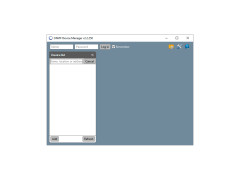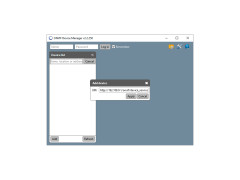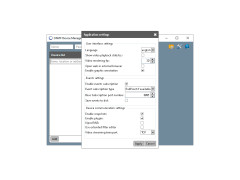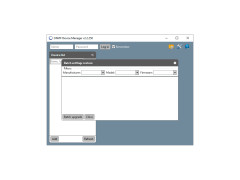ONVIF Device Manager
by Synesis
ONVIF Device Manager is an open-source software application for monitoring, configuring, and managing network-connected ONVIF-compliant devices.
ONVIF Device Manager
The ONVIF Device Manager (ODM) is a comprehensive software package designed to help users manage their ONVIF compliant security cameras and other network devices. The software is packed with features to help users monitor and manage their network devices, providing an intuitive and easy to use interface.
• Discover and manage ONVIF compatible devices on the same network.
• Display device information and device status.
• Configure device settings including IP address, user information, and passwords.
• Search for devices across multiple networks.
• Monitor devices with real-time notifications.
• Support for both local and remote access.
• Set up secure connections between devices.
• Stream live video from connected cameras.
• Receive video clips of events triggered by motion detection.
• Schedule recordings and receive alerts when recordings have completed.
• Create customized user profiles with access control.
• Support for multiple languages.
• Automated maintenance and updates.
• Integrate with existing security systems.
• Easy to use graphical user interface.
• Comprehensive help and support.
The ONVIF Device Manager is the perfect solution for users who need an easy to use, feature-rich program to manage their security cameras and other ONVIF compatible devices. With its intuitive interface and powerful features, the ODM can help streamline the management of your security devices, saving you time and money.
The ONVIF Device Manager (ODM) is a comprehensive software package designed to help users manage their ONVIF compliant security cameras and other network devices. The software is packed with features to help users monitor and manage their network devices, providing an intuitive and easy to use interface.
ONVIF Device Manager provides a unified interface for managing multiple ONVIF compatible devices.Features:
• Discover and manage ONVIF compatible devices on the same network.
• Display device information and device status.
• Configure device settings including IP address, user information, and passwords.
• Search for devices across multiple networks.
• Monitor devices with real-time notifications.
• Support for both local and remote access.
• Set up secure connections between devices.
• Stream live video from connected cameras.
• Receive video clips of events triggered by motion detection.
• Schedule recordings and receive alerts when recordings have completed.
• Create customized user profiles with access control.
• Support for multiple languages.
• Automated maintenance and updates.
• Integrate with existing security systems.
• Easy to use graphical user interface.
• Comprehensive help and support.
The ONVIF Device Manager is the perfect solution for users who need an easy to use, feature-rich program to manage their security cameras and other ONVIF compatible devices. With its intuitive interface and powerful features, the ODM can help streamline the management of your security devices, saving you time and money.
1. Operating system requirements: Windows 7, 8, 10, Mac OS X 10.10 or later, Linux
2. Processor requirements: Intel Core 2 Duo or higher
3. Memory requirements: 4 GB RAM
4. Storage requirements: 200 MB of available hard drive space
5. Network requirements: 802.11 a/b/g/n/ac Wi-Fi or Ethernet connection
6. Additional requirements: Java Runtime Environment (JRE) 7 or higher, Adobe Flash Player 10.2 or higher
2. Processor requirements: Intel Core 2 Duo or higher
3. Memory requirements: 4 GB RAM
4. Storage requirements: 200 MB of available hard drive space
5. Network requirements: 802.11 a/b/g/n/ac Wi-Fi or Ethernet connection
6. Additional requirements: Java Runtime Environment (JRE) 7 or higher, Adobe Flash Player 10.2 or higher
PROS
Supports multiple brands of IP cameras for broad usage.
Provides detailed device information for effective management.
Offers real-time video monitoring for enhanced security.
Provides detailed device information for effective management.
Offers real-time video monitoring for enhanced security.
CONS
Lacks regular updates and feature enhancements.
Complex interface, not beginner-friendly.
Limited technical support and documentation.
Complex interface, not beginner-friendly.
Limited technical support and documentation.
James C.
1. ONVIF Device Manager is a versatile software for managing IP-based surveillance devices.
2. It provides a straightforward user interface and supports a range of protocols.
3. The device information and management options are easy to find and use.
4. It has the ability to scan for and detect devices in the local area.
5. The software provides an extensive set of configuration options for cameras, recorders and other related devices.
6. It supports multiple simultaneous connections and allows for remote access.
7. The software is lightweight and requires minimal memory to run.
8. It has a wide support for many different camera models.
9. Updates are provided regularly and are easy to install.
10. It provides detailed logs and reports on device activity.
Robert Havenstein
The ONVIF Device Manager software is a great tool, although I found it a bit difficult to navigate and configure the setings at times.
Samuel S******t
ONVIF Device Manager is a free software used to manage and configure IP cameras that support the ONVIF protocol. The software allows users to discover and connect to ONVIF-compliant cameras, view live video streams, configure settings such as recording and motion detection, and update firmware. Other features include the ability to create and view analytics events, manage user accounts, and export device information. The software is easy to use, with a simple interface that allows users to access all functions from a single window.
Mason Zaritsky
The ONVIF Device Manager software is a useful tool for managing ONVIF compliant devices.
Aiden
ONVIF Device Manager is a versatile network device management software focused on surveillance video systems. Its key feature is its ability to configure, manage, and control most ONVIF compliant networks and devices, including PTZ, audio/video encoders and IP cameras. It also supports advanced video analytics events and metadata.
Connor
A bit complex to set up, but once up and running it offers a wide range of camera management features.
Jack
Easy setup, comprehensive features, occasionally glitches.
Ruaridh
Intuitive, comprehensive IP camera management.
Grace
Easy way to control security cameras. Very helpful for beginners.