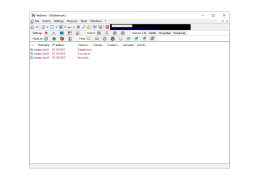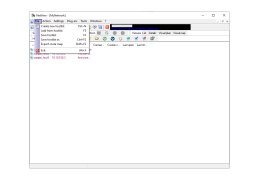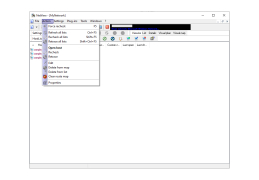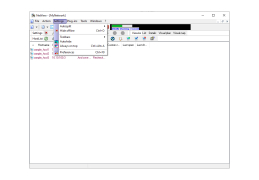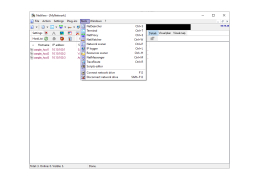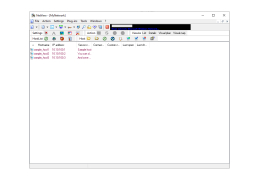NetView is an application that successfully replaces the default Windows "Network Environment" interface. In addition to the basic functionality, the program has many additional features - it writes logs, monitors connections, can search for files on the internal grid, scan ports and IP-addresses, listen to the specified ports, send messages on the grid, represent the network in a graphic form, use instead of the computer name its IP, etc.
NetView enhances network management efficiency with its robust features like port scanning, connections monitoring, IP-address recognition, and log recording.
1. Operating system: Windows 7 or higher.
2. Network connection required.
3. Minimum 512 MB RAM.
4. 100 MB free hard disk space.
2. Network connection required.
3. Minimum 512 MB RAM.
4. 100 MB free hard disk space.
PROS
Offers comprehensive network monitoring and management capabilities.
Easy to configure and use, with customizable features.
Supports a wide range of network protocols and devices.
Easy to configure and use, with customizable features.
Supports a wide range of network protocols and devices.
CONS
High learning curve for non-technical users.
Occasional bugs with network visualization.
Limited customer support for troubleshooting issues.
Occasional bugs with network visualization.
Limited customer support for troubleshooting issues.
Cameron
an application that successfully replaces the default Windows "Network Environment" interface. In addition to the basic functionality, the program has many additional features - it writes logs, monitors connections, can search for files on the internal grid, scan ports and IP-addresses, listen to the specified ports, send messages on the grid, represent the network in a graphic form, use instead of the computer name its IP, etc