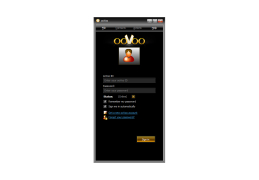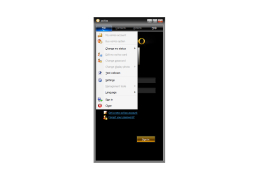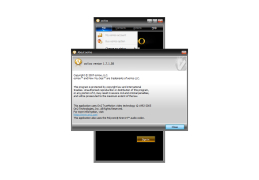ooVoo
A text and voice calling application
Operating system: Windows
Publisher: ooVoo
Release : ooVoo 1.7.1.58
Antivirus check: passed
The ooVoo program allows you to communicate with friends, relatives and business partners. The program provides very high quality video and audio. ooVoo is a free application that uses the most advanced audio and video technologies to enable you to communicate via the Internet with a webcam. This application will help you to be closer to family and friends. You can participate in a one-on-one webcam conversation or invite up to 6 participants using a computer (Pentium 4, with a 1 GHz processor or higher) using a webcam and headset (or microphone and speakers).
You'll get excellent video and audio quality by requiring broadband Internet (e.g. DSL or cable Internet). You can view your contacts, where you can see which of your friends are online. So you can easily and easily call them to a video call. The app is very easy to use and will also allow you to record and send video messages, chat with friends and share files.
ooVoo provides high-quality video and audio communication, allowing up to 6 participants, thus facilitating seamless conversation with friends, family, and business partners.
- you can have a conversation with five people at the same time;
- tired of dialing emails? Now you can send video messages to one or more friends on holiday;
- liven up your blog or MySpace page with the ooVoo link.
PROS
Features high-quality video and audio.
Integration with social media platforms for easy sharing.
CONS
Ads can be intrusive and annoying.
Limited features compared to other video conferencing tools.